The Windows desktop is the first screen you see when your computer finishes starting up. Everyone's desktop will look slightly different, because you can customize the wallpaper, change the background color, put different files and folders on the desktop, etc. But here is what the Windows desktop typically looks like:
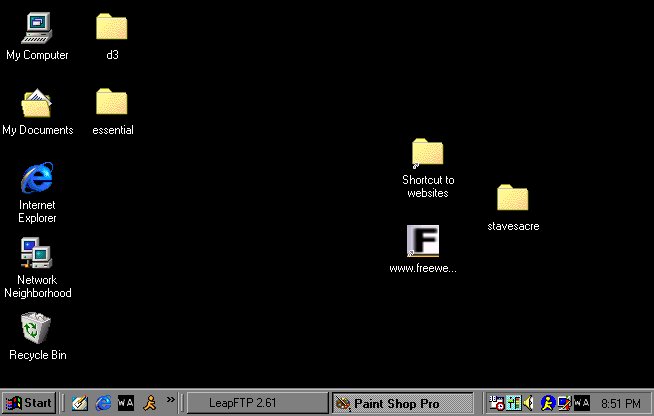
(Note: since it's good to know, I'll tell you that the greyish bar across the bottom is called the "taskbar", and the section containing the clock is called the "system tray".)
To get to the desktop, all you have to do is minimize all your open windows. If your keyboard has a Windows key (it will be located on the lower-left side, usually between the Ctrl and Alt keys), you can hold that down and press the "m" key to minimize all your open windows. To minimize a window manually, look at the upper-righthand corner of the window. You should see these 3 boxes on the upper-righthand corner of every window:
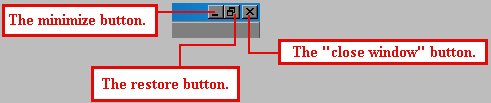
Once all your windows are minimized, you should see your windows desktop, and on your desktop you should see the "My Computer" icon:

Note that since you can rename the icon, yours may not be called "My Computer", and there are even ways to change the icon itself. So, you may have to do some hunting to find yours.