iPhone Radio
When Apple debuted the iPhone App Store I immediately downloaded a few of the free apps, including 3 radio apps: AOL Radio, Last.FM, and Pandora. But I never tried any of them out, until tonight. I’m not sure why; maybe I figured that over the EDGE network they wouldn’t work, or wouldn’t work well.
Tonight while driving home and listening to Macbreak Weekly, I heard Leo mention that he’s streaming his live shows and they work over EDGE. That got me thinking and I remembered that I had these radio apps.
I fired up AOL Radio. It played without skipping, but the audio quality was pretty bad. And AOL Radio stations are sort of like regular radio stations in that you pick a station/genre and then you have to take whatever it gives you.
I then tried Pandora, and the quality was not great, but was listenable, and it also played without skipping. And I quickly remembered why I love Pandora: it played Craig’s Brother, then Just Surrender, then June, then Thrice -- all bands I love. (For a quick explanation of how Pandora works: you just type in the name of a band or song that you like, and it then creates a custom "station" for you of similar music. You can give a thumbs-up or thumbs-down to each track it plays. It’s remarkably good at picking stuff I like based on the songs I give it.) (Update: there’s a "high quality" setting in the app’s prefs, so I’ll have to try that while driving to see how well it plays.)
When I got home, I tried the Last.FM app; its audio quality is superb (still over EDGE) and doesn’t skip at all, though the fact that I’m not in a moving car now may have something to do with that. I’ll have to test it in the car. But I’m especially impressed with how Last.FM chooses its songs: it automatically has a "Your Library" preset consisting of all the music you’ve ever played through a Last.FM-enabled player, which I’ve been doing since 2004. The songs are streaming from Last.FM’s servers, but it knows basically all the tracks in my library, so effectively I have my whole library with me -- except that I can’t choose songs or albums; they play like a radio station.
All in all, I’m very impressed with the radio situation on the iPhone. In fact I’m surprised how good it is, especially over non-3G cell networks.
GPS vs. the iPhone's Locate Me Feature
The latest free iPhone software update was released a few weeks ago, and one of the new features is a "Locate Me" button in the Google Maps application. When you tap the button, it uses triangulation / multilateration from cell towers and wifi hotspots to determine your location on the map:
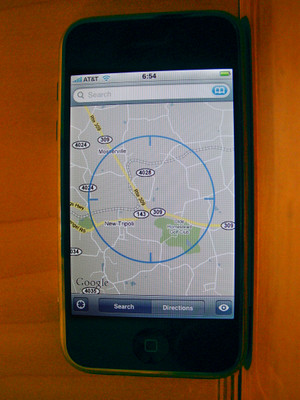
Out in the country, it’ll usually be relying on cell towers, and its accuracy is within about 1 mile. In urban areas with lots of wireless routers, the accuracy improves to the 50-100 feet range. That’s pretty impressive for a free update to a device that lacks a GPS chip.
The main advantage that GPS has over the Locate Me feature is accuracy -- which is certainly a big advantage in many cases. But if you’ve ever used a GPS device, you know that it requires a clear view of the sky, and therefore doesn’t work at all indoors, nor in the woods under tree cover for example. And it often takes 30-60 seconds or more for a GPS device to display your location. The iPhone’s Locate Me feature wins big in these areas: it takes just a few seconds to work, and it works outdoors, indoors, in the woods -- anywhere there’s a cell phone signal, which nowadays is virtually everywhere.
It’s likely that the iPhone will get a GPS chip in one of its next hardware revisions, simply because most phones and cameras are going in that direction. In the iPhone, the GPS chip will become a third source of location information, making the Locate Me feature even more useful. But for now, for owners of the iPhone v1, the Locate Me feature is a pretty sweet upgrade, and you can’t beat the price.
Holiday Inn Wireless Access
Well, we just got back from our trip to California. I have lots of photos to post, but it will take some time to sort and prune them. I took about 800 photos, but because I often take 3-5 different shots of any given scene to find a good exposure, and because many of the photos end up being not very good anyway, I usually end up posting only about 10-15% of them. And the process of picking the good 10-15% out of 800-some photos takes a while.
In the meantime, though, I wanted to post this little gem:
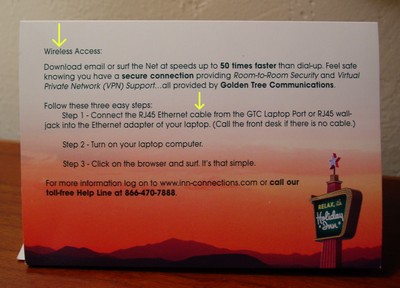
It’s sad to think of how many Holiday Inn employees this got past before being placed in every single room at the Holiday Inn in Concord, CA, and probably others.
Microsoft Zune
Microsoft released the Zune today. This thing looks totally sweet, but unfortunately it only comes in a 30 GB capacity. I only have about 70% of my music collection copied onto my computer in MP3 format, but even that is 32 GB, already larger than the Zune’s capacity. That would leave me a) no room for my existing collection, b) no room for future expansion, and c) no room for any photos or videos at all.
Once they release a new version with an 80+ GB hard drive, and with the ability to access the internet wirelessly (it already has wireless hardware, but only to connect to other Zunes -- lame), then I’ll really be excited about the Zune.
Internet Connection Problems
Sometime near the beginning of this week, our internet connection got really slow. Web pages either wouldn’t load at all, or they’d take 2 or 3 minutes to load. Sending email took forever. Uploading data happened at 1-8 KB/s instead of the normal 50 KB/s.
I called the cable company and they said they could detect signal problems getting to our modem. They said they would be able to send someone out in 2 weeks (!!) but it was likely a problem with a splitter on the coaxial cable: the splitters sometimes go bad and then the signal gets severely degraded. The idea of a splitter dying sounded ridiculous to me, given that it’s an entirely passive device with no electrical or moving parts, but I figured I’d take the splitter out (thus temporarily disabling the TV’s signal) and connect the cable directly to the cable modem.
Unbelievably, the internet was back to its good old speedy self. Still in denial, I put the splitter back, but now the internet still worked fine. So apparently, either the splitter or one of the cables involved has a bad connection or a break somewhere, and moving stuff around must have bumped it back into good contact. For now I’ll just have to keep an eye on it and maybe go jostle the whole mess around once in a while to see how the signal is affected.
VNC and XP
I get an infinite loop when I log into VNC on an XP box. Saw your posts and no answeres and wondered if you found a solution?
Thanks,
WiFi
A few weeks ago I switched our Linux systems to wireless network cards. Since wifi on Linux is still a big pain to get working, I wrote up a couple of start-to-finish HOWTOs in the hopes that others might find them useful.
Wireless success: Netgear WG311, madwifi, wpa_supplicant Wireless USB success: Netgear WG111, ndiswrapper, WPA
If you’ve got a wireless network card but aren’t having the best reception, make sure to give the WiFi Spray a try.
On an unrelated note, in case you weren’t sure that Steve Ballmer was completely insane, here’s more proof.
Blasted Windows!
On the off-chance that anyone might have seen these issues, here are two as-yet-unsolved Windows XP mysteries that I’m seeing on a system I’m working on:
1. The system’s network connection is absurdly flaky. I’m running SSH, VNC, and HTTP servers on this system, and when I’m logged in via SSH or VNC, the connection dies at least once every 5-10 minutes, sometimes as often as 2 or 3 times per minute. When accessing the system’s web server, I get an incomplete load on maybe 1 out of 10 visits to the exact same page. (But I’m not entirely convinced this isn’t a Verizon DSL issue, or an issue with the Westell modem+router they provide.)
2. Most systems automatically switch to StandBy mode after a period of idleness, and then stay there until you move the mouse or hit a key. This system switches to StandBy whenever it feels like it, even when you’re actively using the keyboard and mouse. But then it realizes right away that it’s made a terrible mistake, so the StandBy screen just flashes up for a second and then goes away.
And this Westell modem/router does the same stupid thing as the Belkin router that I returned a couple months ago: it won’t let you access a server on your network from a system on your network through the public IP address.
It’s mind-boggling how many companies can exist and make money by producing such utter crap.
Why Me?
A while ago I wrote about a Belkin router that I had bought, namely about the fact that it was utter garbage as is Belkin’s tech support. In its place I purchased a Netgear WGR614 v5 router (the v5 is the white one). This has been much better with just a few minor flaws, until recently.
The first minor flaw was that when you first plug it in, it enters a setup mode where it tries to detect your connection type (static, dynamic, PPPoE, etc), but it detected mine incorrectly. This wouldn’t be a big deal except it provides no way for you to bypass this auto-config wizard. So I’m stuck with "static" and I have to enter my static IP address, which of course I don’t know since I don’t actually HAVE a static IP address. But this is literally my only option so I enter some bogus numbers. After trying to use my bogus numbers to get online, the router tells me it can’t connect, and FINALLY it tells me that I can visit this URL to manually set up the router. There should be a link to that URL on the very first page.
But again, that’s a relatively minor problem. The bigger problem I’m having now is that every 2 weeks or so the router just locks up. It no longer routes and it’s not even pingable; the only option is to power-cycle it. I frequently need to access my home systems from remote locations so this is a big problem for me. If I were sitting next to it when it happens I could just reset it, but from miles away there is no solution.
I’ve been looking for a firmware update on their site but there hasn’t been one since I bought the router. And actually, in the changelog for the current firmware, it says something to the effect of "fixed random lockups" that had been occurring in the previous version. Yeah, I guess not.
It looks like I’ll be switching back to D-Link’s routers. I have always used them with pretty much no problems, but the Belkin one that I tried was dirt cheap (and made of dirt, apparently), and this Netgear one is sooo sweet-looking on the outside. I guess I should have known better than to be swayed by its exterior charm though. A bulky D-Link router that works is better than a pretty Netgear one that doesn’t.
Eponym Update
I recently added a couple of cool features to Eponym. In addition to supporting DynDNS.org hostnames, it now supports your own domain names through ZoneEdit.com’s dynamic DNS service. So now you can use Eponym to help run yourdomain.com on your home computer, instead of having to use yoursubdomain.dyndns.org (though that is still supported too).
Secondly, it will now send you an email whenever your IP address changes, and whenever there’s a problem updating your hostname(s).
If you’re running any kind of server on your home system and you’d like a static hostname (whether you.dyndns.org or yourowndomain.com) to go with it, check out Eponym.
Belkin Technical Support is Neither
[Note: this is the record of my attempts to get Belkin to fix a massive flaw in the design of their "routers." The bottom line is that they refused to even acknowledge the flaw, and the result is that computers on the LAN side of a Belkin router can’t access servers on the LAN using the router’s public IP address or hostname. Because of this, and Belkin’s refusal to acknowledge, let alone fix, the problem, I must strongly discourage anyone from purchasing a Belkin router.]
I can’t stand tech support. It wouldn’t be so bad if they weren’t all thoroughly clueless, but they are.
Me:
Hello,I just bought an F5D72304 router, and I’m having a problem with it.
I’ve got a few computers on the LAN-side of the router that are running services (http, ssh, etc). From any computer on the internet outside of my LAN, I can access those services without problems. But any computer inside my F5D72304’s LAN cannot access those services, whether on other systems in the LAN or on itself, through my public IP address. If I use the computers’ LAN IPs then it works OK, but not if I use the public IP.
Let me use some numbers to make it more clear:
My public IP is x.y.1.194
Belkin router’s private LAN IP is 172.19.5.250
Computer lanbox-1 is IP 172.19.5.1
Computer lanbox-2 is IP 172.19.5.2
Computer lanbox-2 is running http on port 89
Computer remotebox is elsewhere on the internetThese connections work OK:
remotebox -> x.y.1.194:89 (http over external IP)
lanbox-1 -> 172.19.5.2:89 (http over internal IP)
lanbox-2 -> 172.19.5.2:89 (http over internal IP)But these connections do NOT work:
lanbox-1 -> x.y.1.194:89 (http over external IP)
lanbox-2 -> x.y.1.194:89 (http over external IP)I’ve tried putting lanbox-2 (my http server) in the DMZ, but that didn’t change anything. I’ve tried different ports than 89, still no success. I’ve looked around the router config but didn’t see anything that would fix this. I have another router (an older D-Link model) configured exactly the same as the new Belkin (i.e. LAN is 172.19.5.* and forwarding port 89 to 172.19.5.2) and it doesn’t have this problem.
Please help!
Thanks,
Anthony DiSanteThem:
Hi Anthony,Thank you for contacting Belkin Technical Support.
We understand that you are not able to access the services with the Wan IP from your network.
Anthony, There is a feature called NAT is present in the router. If you are trying to acess the router setup page from the external computer. When the router see the WAN IP from the external network then it can perform natting that is it will change the public IP address of the external network computer in to the prvate IP address range, which helps you to view the services. But with in the intenal network natting is not possible since the internal network already has the private IP address. That is why you are not able to use the wan IP to view the services in internal network.
Hope this information helps.
Regards,
[some person]
Belkin Technical Support.Me:
Hello,Thanks for your reply.
If I understand you correctly, you are saying that the behavior I am experiencing is the correct behavior? You are saying that it’s correct that I cannot access services on my LAN from a system on my LAN using the public IP address?
If so, then that is a flaw in the design of your router. I have used a half-dozen routers from various manufacturers and none of them exhibit this behavior. When I use the router’s firewall to forward port X to box-2 on the LAN, that means "when a packet arrives at the WAN interface for port X, pass it through to box-2 on the LAN interface." The source of the packet is irrelevant; all the router needs to know is that it arrived at the external interface, and that I’ve configured a firewall rule that explains how to handle that situation.
This is definitely worthy of a firmware upgrade, but in the meantime I’ll have to remove the F5D72304 from my network and put my old D-Link router in its place.
-Anthony DiSante
Them:
Hi Anthony,Thank you for contacting Belkin Technical Support.
Anthony, we understand that you are not able to access services in your LAN using WAN IP address.
Belkin routers are enabled with NAT feature. This will not allow you to access the services locally by using the WAN IP address.
When you are trying to access the services from your LAN using the WAN IP address, the request goes upto the router then redirect the request internally in your LAN. The resolution happens in the router itself, hence the request doesnot go the internet and redirect to the router since it is a NAT enabled router.
The same thing happens with all the routers with NAT feature.
We hope this information is helpful. Please let us know if you require any further assistance. We’ll be glad to help you.
Regards,
[a different person]
Belkin Technical SupportMe:
Hello,> Belkin routers are enabled with NAT feature.
So is every router I’ve ever used. NAT is the whole point of using a router in a home network, since it allows you to have multiple computers on a private network connected to the public internet, with the router translating the addresses. This feature is not unique to Belkin routers.
> This will not allow you to access the
> services locally by using the WAN IP
> address. ... The same thing happens with
> all the routers with NAT feature.That is simply not true. Every router I’ve ever used has allowed me to access services on my LAN via the WAN IP. I have two other routers right next to me that I’ve been testing to make sure of it -- the Belkin is the only one that exhibits this error.
-Anthony DiSante
Me, again:
Hello,> the request goes upto the router then
> redirect the request internally in your
> LAN. The resolution happens in the router
> itself, hence the request doesnot go the
> internet and redirect to the routerThat’s exactly the problem. When a packet arrives at the WAN interface, it DOES "go [to] the internet" because the WAN IP is an internet IP. So the router should treat it like any other packet arriving at the WAN interface; it doesn’t matter where the packet came from (LAN or remote system), what matters is that I sent it to the WAN interface.
-Anthony DiSante
ARGH. How can you work tech support for a company’s router products and NOT KNOW WHAT A ROUTER IS SUPPOSED TO DO?
And it REALLY bugs me how a different person replies to the email every time when you email a company’s tech support. Each successive person ostensibly reads the earlier conversation, but then just says the exact same thing. That makes me so mad. I emailed Dell a couple months ago, asking if I could get a laptop without Windows installed, and therefore without having to pay the $200 Microsoft tax. There were about ten -- TEN -- exchanges where I said "why is it Dell’s policy to force a particular operating system on the customer?" and the Dell rep said "it is Dell’s policy to force Windows XP on the customer" (essentially). Each time it was a different person, each time I asked "WHY??!?", and each time the response just restated the fact that it IS the case without addressing WHY.
And as if ALL THAT weren’t enough, the tech support responses are always replete with typos and misspellings.
Home – Create Post – Archives – Login – CMS by Encodable