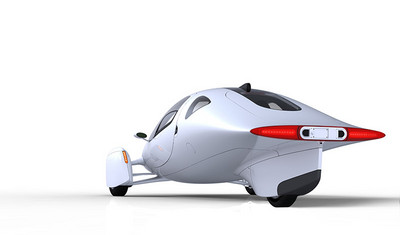Yam Berries!
 Have you ever heard of Chinese yam? I hadn’t either until I saw it on the Food Forest Farm website.
Have you ever heard of Chinese yam? I hadn’t either until I saw it on the Food Forest Farm website.
It’s essentially a perennial potato, but it gives you two kinds of potatoes: one huge potato that grows underground to be harvested every few years, plus an annual crop of "yamberries" that grow on the vines in late summer.
I planted some chinese yam in April this year, and by August I had a few 5-foot vines that were covered in a few hundred yam berries.
These yam berries are tiny (a half-inch or so), but there are tons of them, and they are delicious! Just fry them up in butter and they’re basically like crunchy little french fries or homefries.
They are also very easy: no cleaning required since they grow above ground, no peeling, and they fall right off the vine.
Did I mention that chinese yam is perennial? And from what I’ve read, it also grows and spreads like a weed. So it’s super easy to grow: plant it once, and you get free potatoes forever.
Win-win! Go get some!
My Solar-Powered iPhone
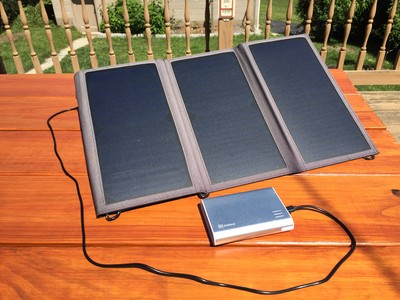 For most of this year, my iPhone has been 100% solar-powered. Same for my FitBit, my bluetooth headset, and my rechargeable batteries.
For most of this year, my iPhone has been 100% solar-powered. Same for my FitBit, my bluetooth headset, and my rechargeable batteries.
You might think this would be difficult or expensive, and 10 years ago it probably would have been. But today it’s cheap and easy.
I bought a Nekteck 20W Solar Panel for $49. This thing couldn’t be simpler. It folds pretty small for storage, or to carry in a backpack, etc. To use it, you just unfold it (it’s about one foot by two feet) and plug your USB devices into it -- it has two USB ports for charging.
The solar panel charges my iPhone 6 in about an hour on a sunny day. It also works on cloudy days, which kinda surprised me: it takes much longer, but still charges. It takes about 4-5 hours to fully charge my iPhone when it’s cloudy.
I also got a Jackery Giant battery pack for $25. This device is roughly the size of a smartphone, but 2-3x thicker. And it has USB ports to charge any USB device. It has a capacity of 12,000 mAh, compared to about 1800 mAh in the iPhone 6 itself.
The Giant lets me charge up during the day, then charge my iPhone from it overnight. And since it can charge my iPhone six or more times, it gives me some buffer for cloudy days.
Fully charging the Giant takes about 2 or 3 days, but it doesn’t need to be fully charged in order to use it.
Later, I also got this XTAR battery charger for $29, to charge my AA, AAA, and C/D batteries from the solar panel.
With this setup, I’ve been able to power all of my portable devices with 100% solar power for nearly a year now. That’s a pretty awesome feeling.
It’s nice to know that in the event of a power outage or other emergency, I have an alternative source of electricity.
And it’s also just kinda geeky-cool to be able to charge your devices without plugging them into the wall.
The $5 Tool That Will Save You Hundreds of Dollars

Well I recently learned something about batteries that was downright stunning. Shocking, even.
When a battery-powered device stops working, you take out the dead batteries, chuck ’em, and install fresh ones, right?
What if I told you that half of those "dead" batteries that you’ve been chucking for your whole life are not dead at all? That they are, in fact, almost brand-new and full?
It’s true. Since I bought this little $5 gadget last month, I’ve been testing the "dead" batteries that I pull out of dead toys, lights, etc. And most of the time, half of the batteries in the device are dead as a doornail, while the other half are still almost fully charged!
This seems so unbelievable. There’s no way I would believe this if I hadn’t witnessed it myself repeatedly. Well, you’ll just have to try it and see.
gruber
Hey,
I noticed that you follow(I guess that’s what you’d call it) gruber’s tweets. I am pretty sure that is the same john gruber I was friends with at Drexel. He was a year ahead of me, and we played flag football on the same team.
Our Shadow Dragon
I never thought that I would one day drive a Kia, much less that I would want to drive one. But a few months ago in a Best Buy parking lot, I saw a sweet-looking car that I didn’t recognize at all. It was a Kia Soul, and I was intrigued.

With a little searching, I found mostly favorable reviews, which made me feel less bad about liking a Kia. And the story of the Soul’s design was certainly interesting.
We’ve wanted to get a second car for quite a while, and had hoped to get another Volkswagen, probably a Golf or a Jetta. But they start at $18,000 whereas the Soul starts at $13,000. I didn’t really like that base-model Soul, but the next one up was nice at around $15,000; and for the price of the base Golf/Jetta we could get a loaded Soul.
But there was still the whole "but it’s a Kia" thing in the back of my mind. One way to settle that issue: take a test drive and see just how sub-par it is, so that we could take it off the table as an option. So that’s what we did yesterday. The only problem was, we loved it.
It turned out that they only had a couple in stock, and even at other dealers in the northeast region, no one had a Soul that matched what we wanted: the "plus" model, with a manual transmission, with the heated seats option, and the upgraded stereo system, in Titanium gray. To get one shipped in from wherever it could be found would cost nearly a thousand dollars extra.
Of the two they had in stock, one was colored "Alien", which is a light green color that’s kind of cool, but seems like over time it’d become increasingly less cool, and then annoying, probably followed by hideous. The other was the one we test-drove, but it was a little more fancy than we were planning to get: it was the Shadow Dragon Special Edition and on top of that it had a moonroof.
So this particular Soul was a little more expensive -- in fact it was just about the cost of that base model Golf/Jetta -- but it was loaded with features that would cost about $3,000 extra on the VW; and, the heated seats and upgraded stereo weren’t even available on the VW. So even though we weren’t looking for the special edition in particular, it did have all the features we wanted, and we liked the black color scheme a lot.
My last remaining reservation was just the fact that, to me, Kia had always been synonymous with cheap. And I love my Golf; surely even if the Soul isn’t necessarily cheap, it’s nowhere near as solid as a Volkswagen, right? But then there’s the warranty: it’s 5 years / 60,000 miles basic and 10 years / 100,000 miles powertrain, compared to 3/36 and 5/60 on the VW. This was a huge selling point for us, because they couldn’t afford to offer that kind of warranty if the car wasn’t relatively solid.
Kim wasn’t crazy about the Soul’s appearance at first, but it grew on her by the time we took the test drive, which is good since she’s the one who’ll be driving it most of the time. I liked it from the jump, which is a little surprising since I really dislike other semi-similar cars like the Nissan Cube and the Scion xB (though the Honda Element isn’t bad). Our particular Soul, our Shadow Dragon, with its black-on-black color scheme and black & chrome wheels, looks to me kind of like a militarized version of a Golf. That, I like.
VW Jetta TDI
Dood! Jen and I just got a VW Jetta TDI. You’d be so proud. We’re part of the VW fold again. Plus we’re environmentally conscious now. We used to get 5 miles per foot in my H1 Humvee but now we get over 40 MPG. Plus plus, we don’t look lame doing it (see Starship Enterprise Shuttlecrafts: Prius and Insight). Plus plus plus, we got a $1300 tax credit. Crazy!
Electric Cars
It’s gonna take me a while to save up $109,000 for a Tesla. In the meantime, I may have to make do with an Aptera 2e, due out in October for around $35,000:

Volcanoes and Lightning
A photojournalism blog called The Big Picture on boston.com has a dozen amazing photos of the eruption of the Chaiten Volcano in Chile, including this one:

(Photo credit: REUTERS/Carlos Gutierrez)
A Walk Through Durham Township, Pennsylvania
If you want to see the landscapes and culture of rustic Pennsylvania captured and presented beautifully on an almost-daily basis, then check out the photoblog at A Walk Through Durham Township, Pennsylvania. Many of the photos are simply breathtaking, particularly the landscapes; and every once in a while there’s an extremely cute one, like this:

That’s just a small crop -- check out the original image for the full effect.
From TiVo to iPhone via Awesome
When Kim bought me a TiVo a few months ago, it didn’t immediately occur to me that it was a great way to build a video archive. But a month or two later when I discovered that you can point a web browser at the TiVo and download videos from it to your computer, it started to click.
I also started to realize that there’s actually a ton of good stuff on TV, far more than I have time to watch in fact: stuff like How It’s Made, Survivorman, Planet Earth, Most Shocking, Shockwave, etc, not to mention things we’d already been into like 24, Prison Break, The Office, and Heroes.
Those last few shows need to be watched in order, and usually on or near their original airing date, but the rest can be archived and watched any old time. So for the past month or two I’ve been archiving shows; I’m up to about 250 episodes, taking up 150 gigs of space.
Back when I first got my TiVo, right away I thought about how it’d be great to be able to somehow watch its content on my iPhone. The iPhone isn’t a home theater, just like it isn’t a full PC, but the thing is that it’s always with me, so having my favorite TV shows on it would be pretty sweet. Still, it wasn’t until a couple of weeks ago that I started to really think about this, and I discovered that it’s possible and not even that hard. So I’ve written up a little guide on putting TiVo shows onto your iPod or iPhone, posted on my tech blog.
A 1-hour episode ends up using about a fifth of a gig on the iPhone. Since my 8 gig iPhone is already full, I’ve had to cut back the amount of music that’s on it a little bit to accommodate a few TV shows, and that new 16 GB iPhone is looking better and better.
I’m just continually amazed by this device; now in addition to being my phone, calendar, email & web device, music player, and podcast player, it also has my TV shows on it -- all automatically kept up to date by iTunes with minimal fuss required.
Recent FileChucker Demo Images
Here are a couple of images uploaded to the FileChucker upload demo this week. I have no idea what the original sources of these images are; I’ve searched briefly for the first one, and didn’t bother for the second.
This first one is beautiful, evocative, and extremely well-executed; I’d love to have it on my wall if I could find a high-resolution version:
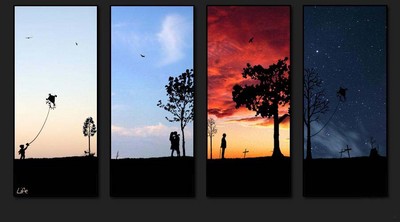
This second one is nothing special, just some chicks in a hot tub:
On Undervaluing Sleep
Leo Laporte has multiple really cool weekly technology shows -- formerly on TV and now on radio/podcasts -- and he also apparently has this show called Jumping Monkeys that’s about "parenting in the digital age." That’s not something that I personally am particularly interested in right now, but as I was browsing Leo’s site, the latest episode caught my eye because it’s about sleep.
I’ve always been fascinated by sleep, not least because I have a slightly freakish condition relating to sleep. So I found this podcast interesting because it contains an interview with Ashley Merryman, a woman who is writing a book on cutting-edge sleep knowledge based on current research. The main tenet seems to be that although we have always known that sleep is important, we’re only beginning to learn just how important it is, in ways that aren’t necessarily obvious.
The whole episode is worth listening to; the interview starts about 15 minutes into it. But two things stood out to me as especially interesting. First, during sleep, apparently the brain reprocesses the things that it learned during the day, and on some level it re-learns them and/or learns them better or in different ways. And second, in a University of Pennsylvania study, there were two groups of people: in one group the people were kept awake for 24 hours straight, and were consequently cognitively impaired as you might expect. The second group of people were allowed to sleep daily but for only 6 hours instead of 8. After 14 days, the people from the second group were just as cognitively impaired as those from the first group, but they did not realize it.
I would say that "she all but said that a lack of sleep will make you fat and stupid," but she actually did say that.
As an aside: since podcasts are basically just downloadable radio shows, you can listen to them on your computer; but naturally I listen to them on my iPhone, and that’s probably the iPhone feature that I use the most. There are about 5 weekly shows that I never miss, and about 5 more that I enjoy but don’t necessarily always listen to, yet like having the ability to listen to them anytime anywhere if I want to. And podcasts are so great while driving, walking/running, or washing the dishes -- basically anytime you’re busy with something relatively mundane. The icing on the cake is the fact that iTunes automatically downloads the latest episodes of my favorite shows and automatically puts the 5 most recent ones on my iPhone whenever I put it on the charger. The whole system requires no effort on my part, other than occasionally finding a new podcast I like and clicking on its iTunes link to tell iTunes to automatically download it.
More iPhone
This is one of my favorite screens on the iPhone:
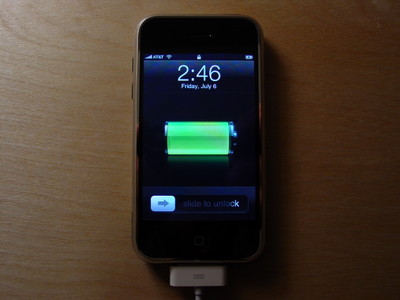
Incidentally, it’s pretty hard to take good photos of the iPhone screen. I don’t know if my 6-year-old camera is just having trouble, or what, but in this shot, on the green of the battery and near the top of the 2:46, there’s some distortion that might be a moire issue, or else I don’t know what... but it’s not there in real life.
Hello iPhone
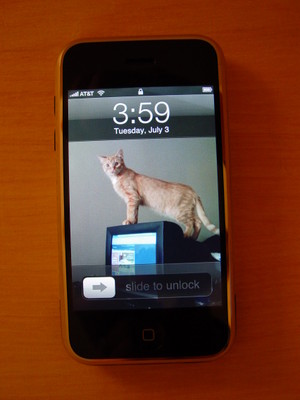
On Sunday, Kim and I went down to the Apple store in King of Prussia and I got an iPhone. Despite people lining up outside the stores for hours and even days before the 6 PM Friday launch (including Philly’s mayor John Street), most Apple stores were still well-stocked with iPhones by Sunday, and I had no problem getting mine. We walked into the store and it was a mob scene: there must have been 100 people in the tiny ~1500 square foot store. If I had wanted to check out the iPhones that were on display, I would have had to wait for quite a while, because people were three-deep around those displays.
Fortunately, I had been getting psyched about the iPhone for at least the past six months, so I didn’t need to play with one to know that I wanted to buy it. I just walked up to an Apple store employee and asked, "Do you still have 8 GB iPhones in stock?" He said he thought they did, and sent someone into the back to check; he came out with my iPhone, and I was out of the store in under 5 minutes.
No one knew for sure how many iPhones Apple was going to have available at launch, hence the thousands of people lining up 6-12 hours in advance across the country to make sure they got one. It turned out that there were plenty of iPhones, at least at most Apple stores. It was a different story at AT&T stores -- the only other place that iPhones are available -- with most of them selling out the first night. All told, the estimates are that Apple and AT&T sold over half a million units during the launch weekend.
I’m not sure why I didn’t go out on Friday night to try and get an iPhone. I guess I wasn’t 100% sure that I was going to get one right away, plus the word was that it was a hassle at AT&T stores, and the closest Apple store is an hour away from us. But then as I read various bloggers saying that it did indeed live up to most of the hype, I caved.
One of the ways that Apple is redefining the cell phone business is that the account activation process is handled by each user individually, at home, over the internet, using iTunes. You don’t need to spend an hour in the store with some clueless salesman getting stuff set up. There were reports that some people who were already AT&T customers initially had trouble with the activation process, but for most people it was quick and easy: it took less than 10 minutes in my case.
Apple also managed to get AT&T to offer a plan that’s actually reasonable: $60 per month for 450 minutes, with free nights & weekends (and including rollover minutes), and unlimited internet access. Many (most?) other smartphone data plans are $80-$100 per month, often with only limited internet access, and severe overage charges.
The iPhone itself is amazing. It’s so thin, so solid, so industrial, the screen is huge and gorgeous, and the interface is so simple and useable it’s like a dream. The decade-long nightmare of horrible cell phones is finally over.
For me, the combination of the real internet, email, and Google Maps in a portable device is just priceless. The fact that it’s also got a cell phone, a camera, and an iPod, plus that it’s gorgeous, only make it more compelling.
The screen is about twice the resolution of most standard computer screens, which means that text as small as 5-6 pt is crisp and totally readable. When browsing the web, though, you only need to double-tap on the portion of a page that you want to read (for example the main content column) and the iPhone automatically pans and zooms that area to be full-screen, with nice large text. Scrolling up or down, and panning left or right, is as simple as dragging your finger across the screen.
There are a few things that need fixing: there’s no way to select/copy/paste text; you can’t save images (or any files) from websites; you can’t upload files to websites (the Browse/ChooseFile element is grayed out); the Google Maps app lacks the little scale image in the lower-left corner; the on-screen keyboard doesn’t always rotate into wide-screen mode, sometimes forcing you to use the narrower version of it. But all of those are software issues, and since the iPhone is a computer running Mac OS X, Apple can (and will) simply issue automatic updates via iTunes to fix them.
I could go on and on, but suffice it to say that the iPhone is probably the coolest product I’ve ever purchased. I can’t put it down, and when I finally do, Kim picks it up and can’t stop playing with it.
Here are some iPhone photos including side-by-side comparisons with a couple of my old phones.
LOLCODE and CatCam
You probably have to be part programmer and part internet-speak-geek to really get LOLCODE, but it’s hilarious. Examples:
FILEZORZ:
HAI CAN HAS STDIO? PLZ OPEN FILE "LOLCATS.TXT"? AWSUM THX VISIBLE FILE O NOES INVISIBLE "ERROR!" KTHXBYE
LITTLENUMBER:
HAI CAN HAS STDIO? I HAS A VAR GIMMEH VAR IZ VAR BIGGER THAN 10? O RLY BTW this is true VISIBLE "BIG NUMBER!" NOWAI BTW this is false VISIBLE "LITTLE NUMBER!" KTHX KTHXBYE
CatCam is something I think everyone can appreciate. Some guy put a small digital camera on his cat’s collar and set it to take photos every few minutes automatically, and then let the cat wander around outside as usual, to find out what his cat does during the day. He then posted the photos online. The cat goes and hangs out with other cats, finds a snake, goes into the neighbor’s garage, etc. The best part is the captions. "Friend or enemy?" "Secret cat den?" Check out the photo pages: one, two, three, four.
Apple Delivers the iPhone
They have done it. Apple today unveiled the iPhone, which is actually the fulfillment of two long-running Apple rumors: it is the "true video iPod" because the ~entire face of it is a screen, and it is the iPod + cell phone as well. It also has a 2 megapixel digital camera built in. On top of all that, it actually runs Mac OS X and includes the Safari browser and an email client supporting POP and IMAP, and it runs on cell networks as well as wifi connections. This thing is a huge dream come true for many, many geeks and Apple fans alike.
Some of the coolest features:
-multi-touch screen allowing you to operate the iPhone using 2 fingers at a time, so you can pinch/stretch items like photos and windows to zoom them
-orientation sensor so when you turn it sideways, the display automatically shifts
-location awareness built into the integrated Google Maps application
-ambient light sensor to save power by adjusting display brightness; proximity sensor to automatically shut off the display when you move the phone to your ear
...and many more.
Of course they would have gotten abysmal battery life (and would have had to make the thing too thick) if they put a hard drive in it, so it’s all flash-memory based. This is better anyway, but the cost of flash memory means that for now the iPhone is only available in 4GB abd 8GB models, for $499 and $599 respectively, assuming a 2-year contract with Cingular. In a year or two when there is a ~40GB model available, I will be all over this.
Oh, and Apple: please, please release a Linux version of iTunes!
Intermediate Destinations on Google Maps
Google Maps now supports intermediate destinations when mapping routes, or "multi-point directions" as they call it. This is really cool; now they just need to add the ability to specify a point/destination by simply clicking a spot on the map.
Now I just need somewhere to go...
Horseback Riding in PA
Last month, Kim and Maria and I went horseback riding at a place called Venture Farms. It’s an out of the way place on a back-country road with lots of animals: llamas, donkeys, goats, more I can’t remember, and I think nearly 100 horses.
The only other time I’d gone horseback riding was in Colorado. While the CO ride was through absolute wilderness that was often breathtaking, this local ride was still pretty scenic -- much more so than I was expecting for Pennsylvania. It’s not that PA isn’t beautiful -- it definitely is -- but in some ways it just doesn’t compare to Colorado. But we rode along some ridges with nice views of the countryside, in addition to going through some woods and riding on roads briefly.
One thing about the ride in CO is that the horses didn’t run at all: they walked very leisurely. I was expecting the same thing this time, but to my surprise, at quite a few points during the hour-long ride, the horses started running! My horse seemed especially eager and probably ran the most out of the whole group. I would guess that my horse was moving at somewhere around 20-30 MPH, but it seemed extremely fast, and was easily one of the most exciting things I’ve ever experienced.
My only complaint about Venture Farms is that the woman who was the group leader seemed to be either in a foul mood or was just not very nice. There were 5 other people riding with us, and the leader constantly told me to keep going when I would slow down to try and keep pace with Maria, whose horse was a little pokey. And when the ride was over, we were hanging around a little bit checking out all the other animals, but we got the distinct feeling that they wanted us to leave right away.
Speaking of those other animals, one of them was a goat, which had a fresh baby goat with it, and the baby goat would jump up on its mother’s back, and stand up on it. He just stood there while his mom walked around. It reminded me of Mario standing on top of some of the bad guys as they move around in Mario 2. It was really funny, and Kim got a video of it, which I’m hoping she will post on YouTube.
Microsoft Zune
Microsoft released the Zune today. This thing looks totally sweet, but unfortunately it only comes in a 30 GB capacity. I only have about 70% of my music collection copied onto my computer in MP3 format, but even that is 32 GB, already larger than the Zune’s capacity. That would leave me a) no room for my existing collection, b) no room for future expansion, and c) no room for any photos or videos at all.
Once they release a new version with an 80+ GB hard drive, and with the ability to access the internet wirelessly (it already has wireless hardware, but only to connect to other Zunes -- lame), then I’ll really be excited about the Zune.
Goodbye Gentoo, Hello Ubuntu
I think I’m officially switching from Gentoo Linux to Ubuntu Linux. Despite having what can only be described as one of the dumbest names imaginable, Ubuntu (that’s oo-BOON-too) seems to have largely achieved the holy grail of Linux computing: it just works.
I downloaded its single-CD installation file, booted a system with it, and within an hour had a completely up-to-date Linux desktop. Checking the "sync with time servers" box on the Date/Time dialog actually works, with no need to manually install/configure any NTP nonsense. It comes with Firefox, Gaim, and OpenOffice right out of the box, and you can install new packages from the GUI with automatic dependency resolution. It even auto-updates just like Windows and OS X.
I’m sure I’ll be writing more about this, but for now I’m in shock and had to put something up quick. It’s just so exciting to see a Linux distro that is both simple to install and simple to maintain.
Mixed Nuts
Today I discovered that Planters sells a nut mix called "Pistachio Lover’s Mix" that contains just pistachios (shell-free no less), cashews, and almonds. That’s what I call mixed nut perfection. It’s about time somebody made some mixed nuts without all those weird nuts that nobody likes (filberts?? come on).
Also, while researching this post, I came across this gem of a webpage. Be sure to read the whole thing. It’s surely one of the most freakish pages there is.
Spinning Optical Illusion
Check out this optical illusion. It appears to be spinning, but it’s not. (The JPEG image format does not support animation.)
Custom Route Planning with Google Maps
For a while now I’ve wished that Google Maps would let me create a route by just clicking on the map to create my own points. Google Maps will give me directions from point A to point B, but I don’t always like the route it chooses; often I’d like to be able to say "Go from point A to point B using a route which goes through point C on the way."
Well WalkJogRun.net does just that. You just click your starting point, and it creates a marker there; you then keep clicking (creating new markers) along the route you want to create, until you get to your destination.
It’s designed primarily for planning exercise routes as you might have guessed, but it does allow you to set the speed for your route, so it will display the estimated time properly based on the length of the route.
Apparently the site has been around since late 2003, so I’m pretty late on discovering it. On the other hand it originally used Yahoo and Mapquest maps, and I think we can all agree that the old way of online mapping was barely worth using at all (i.e. non-draggable maps that require the whole page to reload every time you change your view) now that we know the One True Path.
Google Maps + Terraserver
If you live in or around a big city, then Google Maps provides you with high-resolution satellite imagery of your area. But in more rural areas, the available satellite imagery is much lower resolution.
Terraserver on the other hand has always seemed to have high-res photos of nearly everywhere in the US. They may be a little older and in black & white, but it’s better than having no high-res imagery at all. But the problem is that after being introduced to the joy of the Google Maps interface, Terraserver’s boring old interface is such a pain to use.
Enter mapper.acme.com. This site combines Google Maps with the imagery database from Terraserver. Just use the "DOQ" link in the upper right-hand corner.
Home – Create Post – Archives – Login – CMS by Encodable