Oil Information and Statistics from Oil Apocalypse
There’s an interesting episode of Mega Disasters called "Oil Apocalypse" that runs on the Discovery channel. Here are some details and quotes that I transcribed from it:
In the US, nearly 100% of cars, farm equipment, trains, and planes run on oil.
Oil provides nearly 50% of all our energy needs.
Petrochemicals are the base of many of our day to day products including plastics, asphalt, tires, polyester, cosmetics, pharmaceuticals.
The US produced 10 million barrels per day in the 1950s, but only consumed 7 million, so we exported the surplus. World consumption was 20 million barrels per day.
Today the US produces 8.3 million barrels per day, but consumes more than 20 million, so we import about two-thirds of the oil we use. World consumption is now 84 million barrels per day.
Saudi Arabia produces and exports 10 million barrels per day, and has reserves of between 160-260 billion barrels.
The world has consumed 1 trillion barrels since 1859; there are an estimated 1-3 trillion barrels left, but it’s harder to extract than the first 1 trillion, and it’s being consumed much faster now.
Ethanol has for years comprised about 10% of most US gasoline, to reduce engine knock.
Most US ethanol comes from corn, which means that its use as a fuel is hard on our food supply. Ethanol is expensive to produce, takes lots of energy to produce, and still produces pollution.
Hydrogen fuel cells are expensive, and they aren’t technically an energy source since the hydrogen in them takes energy to produce.
Most of our electricity is currently provided by coal. Nuclear power provides 20% of US electricity; solar and wind provide less than 1%. The US is "the Saudi Arabia of coal."
Canada is the US’s primary supplier of foreign oil (surpassing even Saudi Arabia) partly due to the oil sands in Alberta.
Venezuela exports 2.2 million barrels per day, but it is mostly heavy oil considered inferior to middle eastern light crude oil; it needs more refining to be usable. But the reserves could be hundreds of billions of barrels.
Colorado’s oil shale has more oil than all of Saudi Arabia’s reserves, but it’s probably not feasible to extract/convert it.
Musicbox, Meet iPhone
Here’s what’s left of Musicbox v2.0:

Behold, Musicbox v3.0:
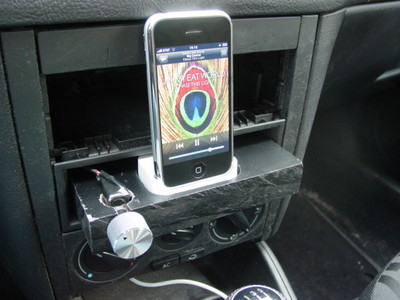
More photos and details here.
The old musicbox system served me well, but since I’ve always bought 2 or 3 new albums per month, it got to be a pain having to take the system out of the car every few weeks and bring it in the house to add new music to it. And nowadays about half of my listening is podcasts, which are updated daily or weekly, which would just be totally impractical to keep updated on the old system. With the iPhone, though, it’s always automatically up to date with the latest music and shows.
From TiVo to iPhone via Awesome
When Kim bought me a TiVo a few months ago, it didn’t immediately occur to me that it was a great way to build a video archive. But a month or two later when I discovered that you can point a web browser at the TiVo and download videos from it to your computer, it started to click.
I also started to realize that there’s actually a ton of good stuff on TV, far more than I have time to watch in fact: stuff like How It’s Made, Survivorman, Planet Earth, Most Shocking, Shockwave, etc, not to mention things we’d already been into like 24, Prison Break, The Office, and Heroes.
Those last few shows need to be watched in order, and usually on or near their original airing date, but the rest can be archived and watched any old time. So for the past month or two I’ve been archiving shows; I’m up to about 250 episodes, taking up 150 gigs of space.
Back when I first got my TiVo, right away I thought about how it’d be great to be able to somehow watch its content on my iPhone. The iPhone isn’t a home theater, just like it isn’t a full PC, but the thing is that it’s always with me, so having my favorite TV shows on it would be pretty sweet. Still, it wasn’t until a couple of weeks ago that I started to really think about this, and I discovered that it’s possible and not even that hard. So I’ve written up a little guide on putting TiVo shows onto your iPod or iPhone, posted on my tech blog.
A 1-hour episode ends up using about a fifth of a gig on the iPhone. Since my 8 gig iPhone is already full, I’ve had to cut back the amount of music that’s on it a little bit to accommodate a few TV shows, and that new 16 GB iPhone is looking better and better.
I’m just continually amazed by this device; now in addition to being my phone, calendar, email & web device, music player, and podcast player, it also has my TV shows on it -- all automatically kept up to date by iTunes with minimal fuss required.
Poor Interface Design
Today I had to actually physically go to the bank, something I virtually never need to do, and I encountered a great example of poor interface design.
At the drive-through, there’s the terminal for the canister that’s used to send stuff to the bank teller via a forced-air tubing system. This terminal has only 2 buttons, Send and Call, but the canister was behind a hard plastic door and therefore inaccessible to me.
I sat there for a few seconds looking at it and trying to figure out what to do. I thought that perhaps pushing or tapping on the plastic door would open it, but it did not. The teller must have noticed the stupid look on my face because she got on the speaker and said, "Can I help you?" "Yes, I’d like to make a deposit," I said. "OK, just press the Send button and put your check into the canister," came the reply.
Why, of course! You press the Send button in order to retrieve the canister.
I had actually considered pressing the Send button, but I assumed that it would send the (empty) canister to the teller, before I’d gotten a chance to put my check into it, which would obviously be stupid.
iPhone Hater? Apple Hater? Or Just a Complete Nutjob with an Absurd Sense of Entitlement?
This week, Apple released slightly-revised new versions of the iPhone and the iPod Touch. The only change is increased memory capacity: 16 GB for the iPhone, and 32 GB for the Touch. In a news article about the updates, one commenter said the following:
Quoting nutjob:
I decided - after the iphone pricing initial debacle, where I paid $600 for the 8GB model, which then dropped to $400 after 2 months, and now is being replaced by a 32GB [sic; actually 16GB] model for $500 - that I’m never ever, again doing business with Apple. The iphone will be my first and only ever Apple product.
You can sort of understand his frustration, but the fact is, anyone who buys any kind of technology has to deal with this, whether it’s a TV or a DVD player or an MP3 player or a phone. For virtually anything you can buy, the price will always go down over time, and a newer better version will always be released. Does this guy honestly think that Apple has an obligation to never change its prices and never improve its products once they sell one to him?
And this sentiment is not uncommon in forums where people are talking about Apple products. There are lots of people who get really upset when Apple lowers its prices and when Apple releases improved products. Any rational person realizes that it’s completely insane to be mad at a company for doing those things, which every single company does.
Another commenter in this particular thread pointed out Matthew 20, in which the owner of a vineyard hires men to work in his vineyard. He goes out into the street and offers the men some work for a certain amount of pay, and the men agree. The owner goes out into the street again every few hours and hires more men, who also agree to work for a certain price. At the end of the day the owner is paying the laborers, and it turns out that he pays all the men equally, even though some have labored all day while others only for an hour.
Quoting Matthew 20:
But when the first came, they supposed that they should have received more; and they likewise received every man a penny. And when they had received it, they murmured against the goodman of the house, Saying, These last have wrought but one hour, and thou hast made them equal unto us, which have borne the burden and heat of the day. But he answered one of them, and said, Friend, I do thee no wrong: didst not thou agree with me for a penny?
It’s not every day that you see biblical parables applied to iPhone sales, but the lesson is certainly spot-on. When you agree to buy a product or sell your labor at a certain price, you are not automatically entitled to the benefits of a different agreement that happens later, just because you decide that you like the new agreement better.
As for me, I just wish Apple would have bumped the iPhone to 32 GB instead of only 16 GB. SecondRotation will give me $240 for my current 8 GB iPhone, which means I’d have to pay $260 for the new one. I would do that in an instant for a 32 GB iPhone, but for only 16 GB, it’s harder to justify. I’d love to have 16 GB in my iPhone instead of just 8, but since my MP3 collection is about 35 GB, a nice 32 GB iPhone would put me much closer to being able to fit my whole collection on it.
GPS vs. the iPhone's Locate Me Feature
The latest free iPhone software update was released a few weeks ago, and one of the new features is a "Locate Me" button in the Google Maps application. When you tap the button, it uses triangulation / multilateration from cell towers and wifi hotspots to determine your location on the map:
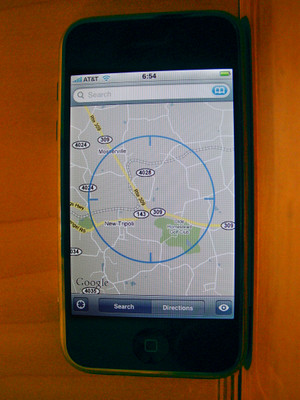
Out in the country, it’ll usually be relying on cell towers, and its accuracy is within about 1 mile. In urban areas with lots of wireless routers, the accuracy improves to the 50-100 feet range. That’s pretty impressive for a free update to a device that lacks a GPS chip.
The main advantage that GPS has over the Locate Me feature is accuracy -- which is certainly a big advantage in many cases. But if you’ve ever used a GPS device, you know that it requires a clear view of the sky, and therefore doesn’t work at all indoors, nor in the woods under tree cover for example. And it often takes 30-60 seconds or more for a GPS device to display your location. The iPhone’s Locate Me feature wins big in these areas: it takes just a few seconds to work, and it works outdoors, indoors, in the woods -- anywhere there’s a cell phone signal, which nowadays is virtually everywhere.
It’s likely that the iPhone will get a GPS chip in one of its next hardware revisions, simply because most phones and cameras are going in that direction. In the iPhone, the GPS chip will become a third source of location information, making the Locate Me feature even more useful. But for now, for owners of the iPhone v1, the Locate Me feature is a pretty sweet upgrade, and you can’t beat the price.
Snakes on a Plane on a Conveyor Belt: Will it Blend?
This is getting out of hand. Gruber links to Kottke who has live-blogged a Mythbusters episode about the plane on a conveyor belt riddle. (Mythbusters must be running out of myths to bust.) There are nearly 300 raging comments on Kottke’s original post alone, with other forums similarly ablaze.
The thing is, this is SO easy once you recognize that it’s just a trick question; the whole point of this riddle is that it’s a trick question. The riddle says that there’s a plane on a giant conveyor belt runway, and the conveyor belt has a control system which keeps the belt moving backwards at the same speed that the plane itself is moving forward. The question is: will the plane take off?
The Simple 4-Sentence Solution:
The bit about the belt moving backwards at the same speed is supposed to make you think that the plane isn’t moving relative to the real ground and the earth. If that were the case, then of course the plane would not take off. However, the force generated by the belt does not translate to backwards force on the plane, because a plane’s wheels are free-spinning: as the belt moves, the plane’s wheels spin, rather than remaining stationary so the plane itself can move backwards.
There would be some small amount of backwards force on the plane itself due to friction on the axles of the wheels, but that has virtually no effect on the plane’s forward motion because it’s such a tiny force relative to the forward-thrust of the plane’s engines.
The comments on these other sites are full of debates about airfoils and Bernoulli’s Principle and what really makes a plane fly; all of those people have missed the trick in this riddle (the free-spinning wheels) and so are over-complicating the problem.
Macworld 2008: iPhone Updates and More
For Apple fans, Christmas comes in January, at the Macworld Conference. Yesterday Steve Jobs took the stage at this annual event to give his keynote on the state of Apple and the new products and services that the company is releasing. Apple nerd that I am, I maintained radio silence from the time the keynote started (noon eastern) for 3 agonizing hours until the video was posted online, to avoid hearing or reading any of the news before I could watch it firsthand. (You can watch the video here, here, or here.)
The main impression I got from this particular keynote is that Apple right now is a company firing on all cylinders. There was no single earth-shaking announcement like the iPhone from last year; instead there were four slightly smaller and relatively disparate announcements that show Apple is quite busy in several different areas.
Macbook Air
The big new product is the Macbook Air: a laptop so impossibly thin -- sixteen-hundreths of an inch at its thinnest -- that it fits in an envelope. It’s got a full-sized (and LED-backlit) screen and a full-sized (also LED-backlit) keyboard, but no CD/DVD drive and almost no ports. Probably most impressive is that the Macbook Air has 5 hours of battery life, compared to 2 hours or less for many other tiny notebooks.
Time Capsule
The second new product is the Time Capsule: a wireless router with a built-in 500 GB or 1 TB hard drive, primarily meant to provide simple automated backups of all the Macs in your house via Leopard’s Time Machine backup feature.
Incidentally, the heart of the Time Machine backup system is its dated backups, which allow you to "go back in time" through all your data and access/recover files from one day ago, two days ago, a week ago, a month ago, etc. This is based on and made possible by the fact that on Unix filesystems, a single file can be accessed through multiple different filenames known as hard links. So you effectively have a full data backup from each previous day, week, month, etc, but the amount of space used is only that required by one full backup plus the incremental changes between the backup dates. That’s the magic of hard links: a single file on disk can appear to exist multiple times, once in each backup folder. All of that to say this: when I was working as a system administrator and programmer in a bio lab at Penn State in 2004, I created a backup system based on exactly this same concept (which neither I nor Apple invented) using just BASH, cp, and rsync. It was used to back up not only OS X, Windows, and Linux systems but also even Mac OS9 systems. This was 3 years before Apple introduced the same technology in Mac OS X Leopard. So, I win.
Apple TV + iTunes
The third keynote item was the rebirth of Apple TV. Originally released about a year ago and since described by Steve Jobs as just a hobby for Apple, the Apple TV hasn’t been a smash hit: they haven’t released any sales figures for it, and yesterday Jobs admitted that -- along with Microsoft, Amazon, Netflix, and others -- Apple had missed the mark in getting internet-based content into the living room. But Apple TV "Take Two" fixes most of the shortcomings of the original: it doesn’t need a computer, it has a much-improved interface, it supports HD content, you can buy iTunes content on it directly, and you can now rent movies on it. To top it all off, these new features are all available as a free software update to existing Apple TV owners, and the price of the Apple TV has been cut from $299 to $229.
The fact that iTunes now offers movie rentals is at least as big a deal as the Apple TV update. Apple is currently receiving a small beating from the record labels, all of which are now offering their music as DRM-free MP3 files through Amazon’s music store, but withholding the DRM-free versions from Apple for their iTunes store. And while Apple has been offering movies for sale through iTunes for a while now, the selection is slim because Apple has only secured deals with a few movie studios. But with the new rental feature, Apple has signed up every major movie studio -- no small feat. Apple is far and away the leader in digital distribution of music and movies, even with the aforementioned handicaps, so having every studio on board with rentals would seem to cement Apple’s position.
As an Apple fan and general geek, I’m fascinated by all of these things. But most likely I won’t actually buy any of them. I don’t really have a need for a super-thin notebook because I don’t travel much, and when I do, I’d rather have a more full-featured notebook than one that’s exceptionally thin. Time Capsule is cool, but I run Linux on most of my systems, and I’m a data freak so I already keep multiple backups of all my files. The new Apple TV and iTunes stuff is awesome, but I’ve recently discovered TiVo and don’t know how I ever lived without it for TV shows, and I’m extremely happy with Netflix for movies.
I guess that whole issue would come down to price: we currently pay ~$90/mo for cable+TiVo+Netflix, so would we be able to get the same content for the same price or less with Apple TV and iTunes? We mainly watch 4 shows: 24, Prison Break, The Office, and Heroes. Each episode is $1.99 on iTunes, so 16 shows per month would be $32 per month. Then throw in say 6 movies per month -- with Netflix, it’s unlimited, and our usage varies pretty wildly -- which at $4 each comes to $24. So the total with Apple TV + iTunes would be $56: a fair amount cheaper than our current bill. However, with the TiVo, I’ve now discovered a few more shows that I would really hate to give up: How It’s Made, Most Shocking, Shockwave, Mega Disasters, and World’s Most Amazing Videos. Adding all of those in would certainly push us past what we’re currently paying. And I just checked the iTunes store for The O’Reilly Factor and it doesn’t appear to be available there; that’s certainly a deal-breaker.
Anyway, what I’m trying to say is that I’m excited about all the new stuff Apple is doing, but at the end of the day, none of the aforementioned stuff affects me. The fourth thing Jobs presented, though, certainly does: iPhone updates.
iPhone
Apple released iPhone firmware v1.1.3, which contains a few new features. The most exciting thing to me is the update to the Google Maps application. This includes a new "Locate Me" feature that uses cell tower triangulation/multilateration to determine your current location and show it on the map; not bad for a phone that lacks GPS. The Maps update also includes a new "drop pin" feature, which lets you stick a pin anywhere on the map (and drag it around) and then make it a bookmark, get directions to/from it, etc. Both of these new features make it far easier to map routes, since you don’t have to type anything in for one or both of the route’s endpoints. The Maps app also now includes the hybrid view, showing satellite imagery with roads and locations overlaid on it. Frustratingly and ridiculously, though, it STILL lacks a freakin’ scale bar! I can’t believe there’s actually some meathead at Google or Apple who thinks the scale bar should be left out, and that this glaring omission somehow gets past all the other engineers and execs.
The iPhone update also includes the ability to rearrange the icons on the home screen, and to add bookmarks to the home screen from the browser. These bookmarks also remember the zoom and pan state of the browser, which is really useful; for example, I visit weather.com for the detailed weather forecast since the iPhone’s built-in Yahoo weather sucks, but since weather.com has about 9 miles of ads and other crap at the top of the page, having the iPhone automatically pan to the forecast within the page is really helpful.
Another small item in the update allows the iPhone to send SMS messages to multiple recipients simultaneously; Jobs made no mention of the much- seldom-requested iPhone MMS support.
And of course, the iPhone can now play video content rented through iTunes.
All of these new features were delivered for free to existing iPhone owners like myself, which may be the best part. I’m just so happy that this device I purchased is continually getting more useful, as opposed to getting more and more obsolete with each passing day.
Finally, Jobs touted the iPhone’s impressive sales figures: 4 million sold in its first 200 days on the market, or about 20,000 per day. In its first 90 days the iPhone captured 20% of the entire smartphone market, making it #2, behind only RIM BlackBerry. The fact that the iPhone surpassed all Windows Mobile smartphones in just 90 days on the market is particularly funny in light of Microsoft CEO Steve Ballmer’s comment -- after the iPhone was announced but before it was launched -- that the iPhone would get "no significant market share."
Verizon is the Worst Company of All Time, and Vonage Rocks
My hatred of Verizon started sometime in 2004, when I started hearing horror stories from Kim about the despicable, greedy, and just plain evil things that Verizon did in the course of providing her cell phone service. And I don’t mean 1 or 2 small issues; it was 5 or 6 or 7 totally unbelievable instances in which they either intentionally or through gross incompetence tried to defraud her of vast sums of money. I wish I would have written them down.
As an aside, it’s funny to read posts by iPhone haters saying that it’s doomed because it’s tied to the evil AT&T, and if only they could get it with service from Verizon instead, then they would get an iPhone. I’ve had zero problems with AT&T in the 6 months that I’ve had my iPhone, and their coverage is far better than Nextel’s ever was, and I’m pretty sure that their $20/mo for unlimited data is the best data deal going. But the fact is, all of these giant telecom companies pretty much just suck if you give them enough time.
Anyway, back to Verizon: the only reason I have a landline at all is for my business. When I signed up for this business line, we ended up moving a couple months later. And despite the fact that now you’re supposed to be able to transfer your phone number to a different provider, Verizon couldn’t even let me keep my number while still using Verizon service at the new house.
As if that weren’t bad enough, they also told me they couldn’t provide me with voice-mail at the new house, which makes no sense whatsoever because it’s not like the voice-mail is stored at my house -- it’s stored on Verizon’s servers anyway! So I actually had to use something called an answering machine -- a physical device used by primitive peoples before the invention of fire or dirt -- to get my messages for the past few months.
Verizon’s website is as terrible as such a terrible company’s website should be. Literally every time I log in to my account, it displays the following 2 messages:
We are temporarily unable to retrieve information for this phone number. Please try again later.
We are temporarily unable to retrieve current billing information for this phone number. Please try again later.
And most unbelievable and frustrating of all, when you try to call Verizon for support, they don’t put you on hold like a decent company would; instead, you get a recording that says "all representatives are busy; please try again later" and then THEY HANG UP ON YOU.
Now to the bill: it was nominally $30 or $40 per month, but virtually all calls are "local long distance" or regular long distance, so it always ended up being $70 or $80, even though I hardly used this phone line (for outgoing calls) at all.
Of course, Verizon is the local monopolist, so as much as I would have liked to tell them to go take a long walk off a short pier while I switch to another provider, the fact is that there is no other provider that I could use.
Well, I finally found a way to escape Verizon’s evil clutches: I switched to Vonage. Vonage is a VoIP phone service provider, which means your service comes in over the internet instead of through a phone line. But it sounds and acts just like a regular phone line: you can plug any normal phone into it, you get the normal dial tone, etc. They provide all the standard stuff like voice mail, and unlike Verizon, they let me keep my existing number no problem. They also have some cool and innovative features like sending copies of your voice mails to your email account. But here’s the best part: Vonage costs just $25 per month and that includes unlimited local and long distance. There was a setup fee of about $40, but the first month is free, so there’s effectively no setup charge.
But here’s the real best part: Vonage calls your existing phone provider and takes care of the cancellation and transfer and everything, so you don’t have to do any of that. But once that happened, Verizon called me (of course I didn’t answer) and left a message crying about the fact that I was leaving, and "we’d really like to keep your business" and "we have some very competitive plans that we’d like to discuss with you." Yeah, like you really have anything competitive with $25/mo with free everything, you scumbags. And then, a couple days later, I got a "DHL EXPRESS EXTREMELY URGENT" package in the mail, containing a letter from Verizon still begging me to stay. No wonder their service is so expensive when they’re wasting money on overnight shipping instead of working on, oh, I don’t know, VOICE MAIL SERVICE maybe?
Thanks for the Homemade Kenwood Aux-Input Adapter
Hi!
I just bought an adapter via eBay and it does not work with my Kenwood KDC-7090R. Thanks to your help i was able to modify the cable with the 10k-Resistor and that made it work.
Great!
Regards, Thomas from Cologne
Fun Searches
The other day I got a hit from a visitor who had searched for this:
HOW DO I FIX THE SHIFT KEY ON MY KEYBOARD TO STOP PRINTING CAPITAL LETTER
Cat Videos
Probably the best thing about working from home is being able to spend all day every day with your cat. Here are a few cat videos showing Cheshire doing funny stuff around the house. The "wind" videos aren’t bad but the "water" ones are great.
I’ve also just finished adding a feature to my photos pages whereby video files such as these can be played right within the page, instead of having to click a "download" link to view the video in a separate application on your system. But embedding videos in web pages like this is tricky and error-prone so please let me know whether/how it works for you.
Tablet PCs
Hey Anthony. I’m looking into getting a tablet pc or 2 for work. Our software just came out with an interactive program which would make it possible to complete alot of work on-site which is normally written and then entered later, including a sketcher. Do you know any thing about these? I’m hoping to spend about $2,000 or less but I need speed, size, and may even want to consider mobile broadband, if I can offer same day turn around from the field I can charge more and interest more potential clients. Send me an e-mail if you have any wisdom to spew...(on this subject only!!)
Thanks
Digital Photo Editing
It’s interesting to look back on the photos that I was taking 6 years ago when I got my first camera. Going through my favorites page recently, I noticed the photo that I’ve posted below. I’ve liked this photo from the first time I saw it -- obviously, since I tagged it as a favorite -- but looking at it now, after having not really looked at it for a long time, I see that it’s just crying out for some post-processing.
Actually, the first thing I thought when I came upon this photo the other day was: "what was I thinking??" Not because it’s a bad photo, but because just glancing at it, I immediately saw a few simple things I could do that would make it look much better. I realized just how much I didn’t know about digital photography 6 years ago, and it kind of surprised me. Things that are now obvious to me were not even on my radar back then.
Anyway, I quickly applied those fixes to the photo, and you can click here to cause the image below to cycle through the different editing steps.

The first image is straight out of the camera, no editing applied.
The second image is the result of a 5-second one-click operation: open the image in the GIMP, click Tools > Color Tools > Levels, click the "auto" button, click OK. No brainpower required. Of course you can tweak the levels manually if you’d like, and auto-level isn’t a cure-all for every photo, but for many photos it "just works" and gives great results.
The third image modification took about 2 minutes to complete. I used GIMP’s Lasso tool (for freehand selections) to draw a selection around the sky in the photo. It did not have to be a precise selection -- I did it in just a few seconds, very roughly. Then I clicked Select > Feather and set it to about 100 pixels and hit OK. This causes GIMP to change the selection from having a sharp, well-defined boundary to having a soft blurred boundary, so that any operation you apply on the selection will be nicely blended with the surroundings, instead of having a sharp and obvious edge. Finally, I clicked Tools > Color Tools > Colorize, and used the 3 sliders (Hue, Saturation, and Lightness) to bring out more of the blue in the sky.
The fourth modification also took just a couple of minutes. I started by creating a new layer and filling it in with solid black. Next I clicked Select > Rounded Rectangle to create a selection that included the entire image except for the corners, which were rounded out. Then I used Select > Feather again, to blur/blend the selection. Then I clicked Edit > Clear to clear out most of the black layer, leaving just the corners black. Finally, in the Layers dialog, I used the Opacity slider to decrease the opacity of the corners.
I think the final image is much better than the original. Of course, some might prefer a less saturated image, and the image might work just as well without the vignette. But the point is, applications like the GIMP (or Photoshop, etc) give you a lot of power that’s pretty simple to use, and allow you to really get the most out of your photos.
Massive iPhone Price Drop
Apple announced their new iPods today, including the iPod Touch, which is basically the iPhone without the phone: same form factor with huge touch-screen, wifi internet, and web browsing. They also announced the ability to download songs and ringtones over-the-air from the iTunes store to the iPod/iPhone.
But the REALLY big news is the unexpected and unusual price drop on the iPhone: the 8 GB model that I bought for $600 a couple of months ago is now just $400. The smaller 4 GB model which had been $500 is now discontinued, but while supplies last, you can get one for just $300. Don’t expect those supplies to last very long.
Audio and Video
How do you improve on one of the greatest songs of all time? Well, you put it into the pilot episode of Miami Vice, for one thing. But what if it’s 2007? Then you make a video of a freakin’ gorilla playing the drums for the song. (If anyone can figure out how to actually download a copy of that video, let me know.)
In other audio-related news, the August 4th 2007 episode of Car Talk is hilarious. I mean generally this show is really funny, but this episode is especially good.
And what would be a post on NoDivisions without a comment about the iPhone? Let me just say that one of my favorite things about the iPhone is that, thanks to iTunes’ podcast support, I always have the 5 latest episodes of all my favorite radio shows with me -- Security Now, Car Talk, The Radio Factor, Science Friday... Sadly, those last 2 are only previews, not the full shows, which is just dumb.
Also dumb is that NPR won’t make a podcast of All Things Considered. What’s the point of that? First of all, it’s free to listen to on the radio every day. Second, it’s free to stream from the NPR website every day. Third, it’s "National Public Radio," which prides itself on being all free and open. So what are they so afraid of when it comes to making a podcast of it? It’s just another example of a clueless dinosaur media outfit paralyzed by FUD when it comes to the internet and technology -- which is especially pathetic in the case of NPR which is supposed to be all liberal and progressive and forward-thinking.
iPhone Bugs
The iPhone is probably the single greatest, coolest, most useful product I’ve ever owned. But it’s not perfect, and here are the things that are bugging me most about it.
Maps application has no scale bar. This is just retarded and inexcusable. Why in the world would they not put a scale bar on the map? If you want to know approximately how far apart 2 points are, too bad. The only way to determine that is to create driving directions between the 2 points, but 90% of the times when I use the map, I’m not using the directions feature.
The iPod has no elapsed time/percentage indicator. You simply have no way to know how far into a track you are, and no way to seek within a track, all of which is especially bad for podcasts, which are often an hour long. UPDATE: if you tap on the album art while a song/podcast is playing, an elapsed-time bar appears. I’m glad to have found this, but it should definitely be done more like the controls in the Photos app: they should be displayed by default, and then fade away automatically, so you know they’re there if you need them.
iPhone fails to revert to EDGE when WiFi is not responding. If you’re connected to a WiFi router, and that router’s internet uplink fails for some reason, the iPhone is no longer able to communicate on the internet. It should then automatically revert to the EDGE connection at that point, but it doesn’t, because its connection to the WiFi router is still fine. But of course that connection to the router is useless if the router itself can’t connect upstream to the internet. For a few weeks I was having trouble with my cable internet connection -- something not uncommon with residential connections -- and the only way to get iPhone to communicate was to manually disable its WiFi to force it to use EDGE instead.
Some applications don’t rotate. One of the great features of the iPhone is that if you turn it on its side, the whole screen automatically switches from portrait-mode to landscape-mode, and vice-versa. But this doesn’t happen in all applications; it happens in Safari (the web browser), but not in the maps app nor the mail app, for example, despite the fact that it would be just as useful there. And even in Safari, it won’t rotate while the on-screen keyboard is displayed.
Yahoo! weather sucks. The iPhone’s built-in weather app is gorgeous and very useful, but when you want more details on the forecast, the link within the weather app goes to Yahoo weather, and that’s not customizable. And the Yahoo weather web page is just sucky -- it shows basically no more information than the iPhone’s weather app itself: just an icon and the high/low temperatures. For example, on one recent day Yahoo’s weather web page showed nothing but a giant black raining storm cloud -- the same thing the weather app showed -- whereas weather.com had much more detail: it said there was a 30% chance of scattered storms.
The keyboard’s auto-correct feature is annoying and counter-intuitive. While typing a word, the iPhone is constantly trying to guess what word you mean -- even when you’re not misspelling anything -- and it displays its best guess on the screen in a small bubble just below the word you’re actually typing. Fine so far. But to accept the iPhone’s suggestion, you don’t tap the suggestion itself -- the word in the bubble -- instead you tap the spacebar. Tapping the word in the bubble dismisses it, canceling the suggestion. The word in the bubble does have a small "x" at the end of it, but come on; if that’s not counter-intuitive, then what is? Tapping the word should accept it, not dismiss it. One case where this really bugs me is when I’m trying to type "NJ": the iPhone suggests "hi" as the correction for this, and when I hit the spacebar -- because "J" is the last letter in the word -- iPhone then changes my "NJ" to "hi". Completely retarded.
The phone silences incoming audio without warning when the battery gets low. Specifically, when the battery gets down to 20% remaining and you’re on a phone call, the incoming audio suddenly goes silent, until you hit the "Dismiss" button that has popped up on the screen; but there was no audible indication that you needed to interrupt your phone call and look at the screen, so you assume that the call was just dropped. When you’re on a phone call, you’re not using the screen, so why in the world would the low battery warning come up as a visual alert instead of an audible one?
Battery life indicator gets stuck at "full". Occasionally, the battery indicator will get stuck at "full" and stay there for days until the phone dies, with no warning. You have to power the iPhone off (hold down the home and sleep buttons) and then back on to cause the battery indicator to show its real status.
Inconsistent or missing Home/End functions. In Safari, you can tap the top of the screen to auto-scroll to the top of the web page. But tapping the bottom of the screen doesn’t auto-scroll to the bottom of the page. And in the mail app, both the top and bottom auto-scroll functions are missing.
No real cache in Safari. When using the back button, the previous page loads just as slowly as it did the first time.
iTunes fails to monitor media folder for new files. Not an iPhone bug, but related: iTunes does not monitor your music/video folder for new files that you’ve copied in or files that you’ve deleted. I guess the idea is that you shouldn’t be adding or deleting any files except through iTunes itself, but that’s just stupid. There are plenty of cases where you’d want to add media from other sources, for example in my case my media is managed on my Linux system, and I only copy it to my Mac so that my iPhone can have it. Anyway, in iTunes, you can click File > Add to Library and re-select your media folder to cause iTunes to re-scan it, which will make it pick up any new additions, but this is a pain (takes 15 minutes with my ~7000 file collection; iTunes has to re-do all the album art, etc) and it doesn’t automatically remove deleted files -- you still need to go through iTunes and do that manually.
UPDATE (20070823): Bookmarks management in Safari is very buggy. Upon clicking the Edit button, some bookmarks are draggable, but others aren’t. You can’t drop bookmarks into folders. And if you try to rearrange too many bookmarks within a short period (say, 5 within 30 seconds), the display gets all messed up, some go missing, some get doubled, etc.
UPDATE (20070825): iPhone sometimes fails to sync with iPhoto. Not sure if this is an iPhone bug or an iPhoto bug, but sometimes when you connect the iPhone to your Mac, iPhoto just won’t recognize it, no matter what you do (reboot, restart iPhoto, reboot the iPhone, etc). This wouldn’t be a huge problem if there were a "Sync with iPhone" button in iPhoto, but there isn’t, so you simply have no way to get your photos from your iPhone to your computer. The only workaround I’ve found is to take a new photo with the iPhone, then reconnect it to the computer; this seems to force iPhoto to recognize the iPhone (even though I already had a bunch of new photos on the iPhone that iPhoto didn’t yet have).
All of these are software issues, so this bug list is also my iPhone wishlist: here’s hoping that one of the next software updates will fix some or all of them. And despite these issues, some of them very frustrating, I’d buy the iPhone again in a heartbeat.
Full-screen Video Interruptions
Kim and I have been downloading the TV show "Heroes" in iTunes and watching it on our TV. This is on my Mac Mini system, using Apple’s DVI to video adapter to display the video on the TV, which works quite nicely.
But today, right in the middle of watching one of the episodes in full-screen, iTunes decided to pop-up a dialog box saying "Thanks for using iTunes. Would you like to back up your collection?"
Frankly, if I wanted this kind of brain-dead and annoying behavior while watching a video, I’d use Windows or Linux to watch it, where the overall experience is nowhere near as seamless and polished. I expect that kind of thing on those operating systems; I expect more from Mac OS X.
On every operating system, there should be a flag that any application can set, which would tell the operating system "I’m in full-screen do-not-disturb mode", the effect of which would be to prevent anything from popping up in front of the application. I’m surprised that OS X does not have such a mechanism, especially in the tightly-integrated environment of iTunes/QuickTime, where all the running code should know that there’s a video playing.
Why the iPhone is Great
There’s a lot to love about the iPhone, but arguably its most important, most alluring, and most magical feature is its screen and interface.
I showed the iPhone to my brother Brian last weekend, and I think it’s safe to say that he was blown away by it. He seemed most impressed with two things in particular: first, that pretty much the whole interface is draggable, flickable, or tappable, making it not only simple and intuitive to use but also just plain fun; and second, that when you turn the iPhone on its side, it automatically rotates the entire interface (say, the web browser or the photo you’re viewing) to be taller or wider depending on how you’re now holding it.
While most iPhone owners are overwhelmingly happy with the device, there is no shortage of iPhone haters. One of the most common anti-iPhone comments is that it’s "not new", that other devices have been doing the same stuff for years now. That’s technically true in some ways: some Blackberry and Palm devices for example are able to do email, browse the web, and make phone calls, although most people who have actually used the "web browser" on those kinds of devices will readily admit that it’s not like the "real" internet.
But even if we grant for the sake of argument that there already were existing devices with the same feature-list as the iPhone, the fact is that the iPhone is far superior to them because its interface is far superior to theirs. What Apple has brought to the game here is not so much new features -- though there certainly are some -- but a new design that makes all of those features easy (and enjoyable) to use. It’s something that you can’t really appreciate until you actually pick up an iPhone and use it for a few minutes.
Interface design is one of Apple’s chief strengths, and considering how awful most portable device interfaces has been, it was an obvious move for Apple to enter this market and wipe the floor with them. It’s interesting to note that the iPhone comes with no manual at all; that’s how intuitive and easily-discoverable all its features are. My old Motorola i760 cell phone has no features and it still came with a manual that was a half-inch thick.
60-Cycle Hum in Your Stereo? Check Your Cable TV Line for Ground Loop
The traditional solution to "mains buzz" or "mains hum" is to make sure that all of the components in your audio/video setup are plugged into the same outlet, thus ensuring that all grounds are at the same electrical potential. As long as there’s no potential difference between grounds, then by definition there’s no voltage, so via Ohm’s Law there can be no current flow, and thus no unwanted hum caused by the current flow.
I just finally got around to setting up my receiver here, and got some pretty nasty hum right away, which I figured was due to the computers being plugged into different outlets than the TV and receiver. So I ran an extension cord from the computers’ power outlet over to the TV/receiver, but it made no difference.
After a little bit of searching I found out that the coaxial cable line can cause a ground loop with the other components in the system, because it’s actually only grounded at the cable company (!) and not at your house. Sure enough, unplugging the coax resulted in beautiful silence through the stereo speakers.
To fix the problem, you need to break the ground loop, which can be done with an old 75-ohm to 300-ohm matching transformer (Radio Shack Cat. No. 15-1140). Of course, you need a 75-ohm signal for any modern TV equipment, so the solution is to buy 2 of these transformers and hook them together: the second one reverses the transformation done by the first, so the output signal is (theoretically) the same as the input signal, except that the ground loop is broken.
Radio Shack’s Cat. No. 15-1253 is pretty much the same thing except in the opposite gender, so I bought one of each to make it simple to hook the two transformers together. But note that item 15-1253 does not break continuity between the input and output grounds (outer shield), so using two of those won’t break the ground loop; you need at least one 15-1140.
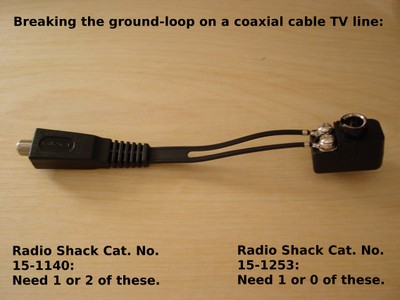
iPhone vs Super Old Cell Phones
I dug up my ancient Nokia 6161i phone (circa 1998) and updated my iPhone photo set with new photos that include it for comparison.
iPhone MMS
...
Update: September 25th 2009: AT&T has now enabled MMS for iPhone users on their network. Technically it’s no longer summer, but better late than never I guess....
One feature that the iPhone doesn’t have is MMS. You can send SMS messages, which are just plain text; but there is no native support for MMS, which is basically SMS plus pictures. However, since the iPhone does have full email support, you can still use MMS by sending email (including photos) to the recipient’s cell phone number @ their provider. Here are the addresses for AT&T, Nextel, Sprint, T-Mobile, and Verizon:
number@txt.att.net
number@messaging.nextel.com
number@messaging.sprintpcs.com
number@tmomail.net
number@vzwpix.com
More are listed on the Wikipedia page for SMS gateways.
I can’t think of a good reason for Apple/AT&T to not include MMS support in the iPhone, so my guess is that it just wasn’t finished in time for the launch, and Apple will add it via a software update in the coming weeks or months. Some of the missing features make sense -- for example AT&T wouldn’t want there to be a chat client because it would eat into their SMS revenue -- but I don’t see a similar logical reason for leaving out MMS.
PCmag Hates the iPhone
PC Magazine has some serious iPhone hate going on. On their current front page, there are 6 negative items about the iPhone:
Will the iPhone Be an iNightmare for Business?
The Anti-iPhone Solution
Cranky Geeks: iPhone: A Recipe for Failure?
Any Phone Can be an iPhone
Apple iPhone Exposed: How we secretly an obtained an iPhone, reviewed it all night, and found some serious flaws.
Apple iPhone Launch Reveals Phenomenon (in which John Dvorak makes fun of iPhone line-waiters)
There’s 1 neutral item (but this is just copied from Think Secret):
Inside Apple: Getting Inside the iPhone
Then there’s 1 positive item... about iPhone accessories:
10 Awesome iPhone Accessories
Then there’s this last item, which seems partially positive but is ultimately negative:
Apple iPhone: Fun, Fabulous, Flawed
This one contains all kinds of dumbness:
put simply, it isn’t a very good phone. Call quality was the worst we’ve heard on a high-end device in years
...and their testing apparently consists of just saying "it sounds teh suxorz." Compare this with wirelessinfo.com’s review in which they actually perform tests on the audio, and then conclude things like "compares extremely well to other phones", "performance...was very good", and "overall, the sound quality is very acceptable".
It’s complicated to dial
...because it has the exact same dialpad that phones have had for decades? Or because, since the iPhone is a multifunction device, you have to hit the "phone" button to put it into phone mode? If that’s complicated, what the heck are you doing writing a review for a tech mag?
difficult to send text messages on
...despite the fact that just about every other review has praised its iChat-like text-messaging interface?
the iPhone Internet experience is loads of fun. It’s not quite "the Internet in your pocket," however. It displays HTML pages gorgeously (even over EDGE!)
...because the speed of the connection has ANYTHING to do with the aesthetics of how pages are displayed?
but the Internet is now loaded up with Javascript, Java, Flash, streaming media and other plug-ins. The iPhone can’t hit many of these rich experiences
Javascript isn’t a plug-in; every major browser supports it natively, including the iPhone’s browser.
The internet is hardly "loaded up" with Java; quite the contrary, Java is rarely seen nowadays on web pages, thankfully, since web-embedded Java applets were never anything but clunky and ugly.
Flash is the one item in this list that actually makes sense, but the most popular Flash destination on the internet is YouTube, and Apple convinced YouTube to convert their proprietary Flash content to standard H.264 video, specifically for iPhone and AppleTV. Many internet users, including myself and apparently Apple, are fed up with the clunky non-native proprietary mess of plugins like Flash and Java that have plagued the web thus far, and the move to standard formats like H.264 can’t happen quickly enough.
Anyway... here are the 2 cell phone items from the front page of PCmag that aren’t about the iPhone:
Video Review: Hot Slim Phones
Sprint’s Most Powerful Smartphone
Quite a difference in tone there.
I never read PCmag; it just happened to come up as I was browsing news.google.com today. So maybe it’s common knowledge that they are an anti-Apple publication (they are called "PC" Magazine after all). But you’d think they’d at least pretend to try to hide such a glaring bias as this.
PS - here’s a screenshot of the hate-filled front page:
More iPhone
This is one of my favorite screens on the iPhone:
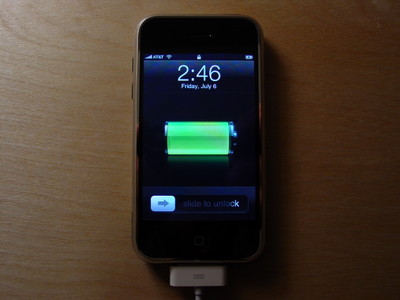
Incidentally, it’s pretty hard to take good photos of the iPhone screen. I don’t know if my 6-year-old camera is just having trouble, or what, but in this shot, on the green of the battery and near the top of the 2:46, there’s some distortion that might be a moire issue, or else I don’t know what... but it’s not there in real life.
Hello iPhone
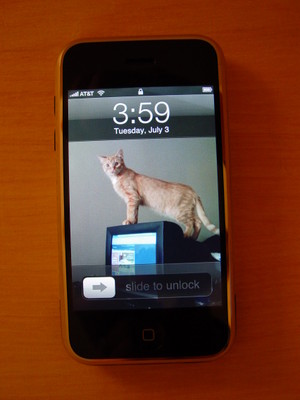
On Sunday, Kim and I went down to the Apple store in King of Prussia and I got an iPhone. Despite people lining up outside the stores for hours and even days before the 6 PM Friday launch (including Philly’s mayor John Street), most Apple stores were still well-stocked with iPhones by Sunday, and I had no problem getting mine. We walked into the store and it was a mob scene: there must have been 100 people in the tiny ~1500 square foot store. If I had wanted to check out the iPhones that were on display, I would have had to wait for quite a while, because people were three-deep around those displays.
Fortunately, I had been getting psyched about the iPhone for at least the past six months, so I didn’t need to play with one to know that I wanted to buy it. I just walked up to an Apple store employee and asked, "Do you still have 8 GB iPhones in stock?" He said he thought they did, and sent someone into the back to check; he came out with my iPhone, and I was out of the store in under 5 minutes.
No one knew for sure how many iPhones Apple was going to have available at launch, hence the thousands of people lining up 6-12 hours in advance across the country to make sure they got one. It turned out that there were plenty of iPhones, at least at most Apple stores. It was a different story at AT&T stores -- the only other place that iPhones are available -- with most of them selling out the first night. All told, the estimates are that Apple and AT&T sold over half a million units during the launch weekend.
I’m not sure why I didn’t go out on Friday night to try and get an iPhone. I guess I wasn’t 100% sure that I was going to get one right away, plus the word was that it was a hassle at AT&T stores, and the closest Apple store is an hour away from us. But then as I read various bloggers saying that it did indeed live up to most of the hype, I caved.
One of the ways that Apple is redefining the cell phone business is that the account activation process is handled by each user individually, at home, over the internet, using iTunes. You don’t need to spend an hour in the store with some clueless salesman getting stuff set up. There were reports that some people who were already AT&T customers initially had trouble with the activation process, but for most people it was quick and easy: it took less than 10 minutes in my case.
Apple also managed to get AT&T to offer a plan that’s actually reasonable: $60 per month for 450 minutes, with free nights & weekends (and including rollover minutes), and unlimited internet access. Many (most?) other smartphone data plans are $80-$100 per month, often with only limited internet access, and severe overage charges.
The iPhone itself is amazing. It’s so thin, so solid, so industrial, the screen is huge and gorgeous, and the interface is so simple and useable it’s like a dream. The decade-long nightmare of horrible cell phones is finally over.
For me, the combination of the real internet, email, and Google Maps in a portable device is just priceless. The fact that it’s also got a cell phone, a camera, and an iPod, plus that it’s gorgeous, only make it more compelling.
The screen is about twice the resolution of most standard computer screens, which means that text as small as 5-6 pt is crisp and totally readable. When browsing the web, though, you only need to double-tap on the portion of a page that you want to read (for example the main content column) and the iPhone automatically pans and zooms that area to be full-screen, with nice large text. Scrolling up or down, and panning left or right, is as simple as dragging your finger across the screen.
There are a few things that need fixing: there’s no way to select/copy/paste text; you can’t save images (or any files) from websites; you can’t upload files to websites (the Browse/ChooseFile element is grayed out); the Google Maps app lacks the little scale image in the lower-left corner; the on-screen keyboard doesn’t always rotate into wide-screen mode, sometimes forcing you to use the narrower version of it. But all of those are software issues, and since the iPhone is a computer running Mac OS X, Apple can (and will) simply issue automatic updates via iTunes to fix them.
I could go on and on, but suffice it to say that the iPhone is probably the coolest product I’ve ever purchased. I can’t put it down, and when I finally do, Kim picks it up and can’t stop playing with it.
Here are some iPhone photos including side-by-side comparisons with a couple of my old phones.
Home – Create Post – Archives – Login – CMS by Encodable
