Business
My AJAX File Uploader has turned out to be an awesome project. As previously reported, on its first day it received 6000 unique visitors, and now 2 months later it’s still getting about 150 per day.
By popular request, I’ve added a bunch of new features since the initial launch, like support for multi-file uploads and e-mail notification of new uploads.
I end up spending quite a bit of time developing it, so although I give it away for free for personal use, I now charge a license fee of $89 for commercial use. That’s worked out pretty well, and pretty much everyone who’s bought it has been fairly gushing about how happy they are with it.
I also have a couple clients who found the uploader one way or another, and then got in touch with me to ask about a customized version of it for their website. So that’s brought in some business as well. It’s been really interesting to watch this project, born strictly out of necessity and given away for free, turn into something that generates revenue for the business.
I’m currently trying to code my way around one irritating issue that some people are having with it, though. [Update: it turned out to be an issue only on these few particular machines, and there was nothing that this script (or any script) could do to get around it.] The whole premise of the script is that when you upload a file to a website through it, it shows you a progress bar and how much time is left before the upload is complete. This requires that the server logs how much data has been uploaded so far, writing this data to a file or database and updating it about once per second during the course of the upload. Then the user’s browser sends a request to the server about once per second to ask for the data from the log: how much has been sent so far? How ’bout now? OK, what about now? Over and over.
The problem is that on some servers, the system is configured to do write-caching, so that when a program saves a file, it doesn’t actually get written to the hard disk right away. Instead it’s kept in memory (RAM) until some predefined time limit has passed (say 5 minutes), and then when that time comes the server does a sync, writing all the cached data from memory to the hard disk.
Such write-caching is done to increase the server’s performance -- writing to memory is many times faster than writing to disk -- and it’s very common. For example, that’s the reason it’s bad to turn off your computer using its power button without doing a shut-down first: some of the files that have been created/changed/saved aren’t actually really saved yet, and they won’t get saved until the next sync, which you might prevent from ever happening if you pull the plug without shutting down.
So how do you get two processes to communicate if you can’t use files to share data? You use IPC, of course. But InterProcess Communication has a tendency to take something simple and make it really complicated really quickly. Once your program has to fork() a server and accept socket communication from the client and try not to bother the actual business of the upload too much, it starts getting hairy.
So I’m taking a little break to remind you that Day 5 (aka Season 5) of 24 starts tonight! The season premiere is 4 hours, with the first 2 starting at 8 PM Eastern on Fox. 24 is one of the best things in life -- and I loathe most TV, so that’s got to tell you something -- and I’m so psyched.
News Flash!
As if you needed more reason to host your website with Dreamhost, they have just quadrupled their storage space and octupled their bandwidth. So where you used to get 5 GB storage space and ~120 GB bandwidth for $8/month -- which was already pretty amazing -- you now get 20 GB of space and 1 TB of bandwidth.
It used to be that although I have tons of digital photos on my website, I had to keep the full-size original ones on my home server, because there just wasn’t enough room on a hosted account. Thanks to Dreamhost that’s no longer necessary.
Woot!
Another Reason to Hate Spam
I haven’t received any email at any of my @nodivisions.com accounts since about Monday. It turns out that this is because my IP address had gotten temporarily blacklisted by my host due to spam coming from this machine.
On the contact page there is a field labeled "your email address:" which had served 2 purposes: first, it allowed me to reply to whomever was sending me a message, and second, it allowed me to send a copy of the message to the visitor himself.
But apparently some spammer noticed this, and started entering the addresses of his spam-victims into the "your email address:" field, and then typing his spam messages into the message box. Of course the spammer didn’t care that I also got a copy of every message, and I didn’t notice because they all got transferred to my junk-mail folder automatically anyway.
So, it worked great for a while, but now the contact page here and on all my sites will no longer send a copy of the message back to its author -- that is, to the person in the "your email address:" field, which may or may not be the author.
Thanks, spammers.
Hits
Late Tuesday night, I created a post on digg.com about my AJAX File-Upload Progress Script. It became extremely popular: in about 24 hours, it received 500 "diggs," and it spent most of Wednesday as #2 on the the del.icio.us "popular" page. (It’s still #1 on the AJAX page.)
Encodable.com received 5800 unique visitors who were checking out the script on Wednesday. At the height of the traffic, there were about 130 visitors online simultaneously at any given moment. And since the demo version is here on nodivisions.com, there were 1800 unique visitors here yesterday, too.
(If you’re wondering why there are so few files in the file-list for the demo, it’s because the uploads were quickly filling my server to its full capacity. I had to implement a cron-job that automatically deletes uploads older than 30 minutes twice an hour.)
Now at 11am on Thursday, there have already been 350 visitors on encodable.com, and 250 on nodivisions.com. Much less than yesterday, but still going fairly strong.
AJAX-y Goodness For You
A week ago when John Paul wanted to send me the video clip from my bachelor hike, we had some trouble: the file was about 19 megabytes, far too big for Gmail’s 10MB attachment limit. We tried to send it through instant messenger, but as is often the case, one or both of our firewalls prevented that from working properly.
The easiest solution was for me to write up a quick CGI script so he could upload it to my website, from which I could then download it.
But uploading a 19MB file on a slow DSL connection takes a long time; it took almost an hour, and about 20 minutes in, John Paul was asking me, "ah... is it going? my browser is just sitting here..." It uploaded fine, but many an impatient (i.e. normal) internet user would have assumed it wasn’t working about a half-hour into it, and closed the window.
So I decided to whip up a little AJAX goodness and have the upload page show a progress bar and an ETA for file uploads. The result is the Encodable Industries AJAX File Uploader, which you can try out right here. You can also download the script to use on your own website by visiting its homepage over on Encodable.com.
Yet Another Reason...
Yet another reason why Microsoft Internet Explorer is the worst browser of all time:
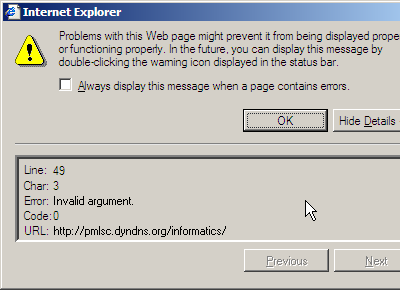
It’s bad enough that the error message tells me nothing about what the error actually is (an element ID? a line snippet? anything? throw me a fricken’ bone here...). But on top of that, line 49, where the error with "character 3" supposedly exists, is a blank line.
Unix hacker stuff
Here’s a one-liner to print the aspect ratios of all the JPEG images in a directory. I’ve broken it up onto multiple lines here, just for readability:
for f in *.jpg; do {
echo -n "$f "; identify $f
|grep -oE "[0-9]+x[0-9]+"
|sed ’s!\(.*\)!scale=3;\1!’
|sed ’s!x!/!’|bc;
} done
(You can also substitute [[:digit:]] for [0-9].)
What it does:
• the identify command (from the ImageMagick package) prints info about the JPEG, including its dimensions as XxY, which we grep out.
• we use sed to prepend "scale=3;" so that bc prints 3 decimal places.
• sed again to change XxY to X/Y.
• pass "scale=3; X/Y" to bc, the command-line calculator, to perform the division.
Requires just ImageMagick, sed, and of course bash, all of which are present on most modern Unixes and Linuxes.
NerdTV
PBS has a new series called NerdTV where the shows are released online, for free.
NerdTV is a new weekly online TV show from PBS.org technology columnist Robert X. Cringely. NerdTV is essentially Charlie Rose for geeks - a one-hour interview show with a single guest from the world of technology. Guests like Sun Microsystems co-founder Bill Joy or Apple computer inventor Steve Wozniak are household names if your household is nerdy enough, but as historical figures and geniuses in their own right, they have plenty to say to ALL of us. NerdTV is distributed under a Creative Commons license so viewers can legally share the shows with their friends and even edit their own versions. If not THE future of television, NerdTV represents A future of television for niche audiences that have deep interest in certain topics.
They just started 2 weeks ago and have released two shows. They are about an hour long each and I’ve watched part of both of them, both of which were very interesting. But if you don’t have an hour to spare (which I don’t really right now), you’ll see on each show’s page there are two links called "The Juicy Bit" and "The Nerdy Bit," which are short clips of some of the best parts of each interview.
The second episode (the current one) features PayPal co-founder Max Levchin, and it’s extremely interesting because he shares lots of business insight, and also insight into some habits of engineer-types, such as why we tend to pull all-nighters often.
Aside from the content being awesome, this distribution model totally rocks. I’d so love for Fox News to distribute The Factor this way, so I could watch it during the day at my leisure, instead of having to be at home and in front of the TV at 8PM or 11PM.
Hurricane Katrina and CNN's New Technology
I’ve never been to Louisiana, nor do I know anyone from there. I think that makes it seem even more surreal and far away when I see on the news that the city of New Orleans has been destroyed. It’s just unbelievable.
On a lighter note though:
Quoting CNN:
DARYN KAGAN: Well, it’s Hurricane Katrina that’s still very much making history all along the Gulf Coast. That includes New Orleans.
Now, the French Quarter of downtown New Orleans still too wet and too flooded to get our satellite trucks in there, but with the use of a new technology called FTP, our John Zarella able to go out into the streets of the French Quarter, shoot a standup, shoot his story, and send it back us to via computer. So here now, John Zarella from the French quarter in New Orleans.
(BEGIN VIDEOTAPE)
JOHN ZARRELLA, CNN CORRESPONDENT: We are on Common Street in the French Quarter. The height of the storm still not here on top of us yet. But already, you can see blown out windows in the building across the street from us.
...
John Zarrella, CNN, in the French Quarter.
(END VIDEOTAPE)
KAGAN: And once again, John Zarrella filing that report just a little while ago, using our FTP technology, filing it simply through computer.
I don’t know whether to be appalled or to feel sorry for this reporter. I don’t expect the average person to know much about computer technology, but you don’t just bust out with "a new technology called FTP" or "our FTP technology" when you have no idea what you’re talking about. And even if you are completely clueless, surely you must know that mankind has been transmitting video over great distances via cable and air for decades; why should it seem so miraculous now just because a computer is involved?
For the record: FTP is one of the oldest computer technologies there is. Algore invented it 20 years before the world wide web, and it was even around before the internet was called the internet.
Choose your CFLAGS Wisely
Kim’s laptop died the other day. The hard disk and all its data were fine though, and since the system runs Linux, the obvious solution is to just put the disk into another computer.
The laptop was a Pentium III, and the "new" (old) computer into which the disk is going is a Pentium II. This would be no problem, except that in the system’s /etc/make.conf file (this is Gentoo) I was using CFLAGS="-march=pentium3".
In the new system, the disk booted fine and everything, services started, I could log in, networking worked, etc. But X wouldn’t run; it died with a "signal 4" error -- illegal instruction/operation. Same for GCC. I realized that the software was trying to use PIII tricks that the PII didn’t have.
If only I had chosen my CFLAGS more carefully:
These -m options are defined for the i386 and x86-64 family of computers:
-mcpu=cpu-typeTune to cpu-type everything applicable about the generated code, except for the ABI and the set of available instructions. The choices for cpu-type are i386, i486, i586, i686, pentium, pentium-mmx, pentiumpro, pentium2, pentium3, pentium4, k6, k6-2, k6-3, athlon, athlon-tbird, athlon-4, athlon-xp and athlon-mp.
While picking a specific cpu-type will schedule things appropriately for that particular chip, the compiler will not generate any code that does not run on the i386 without the -march=cpu-type option being used. i586 is equivalent to pentium and i686 is equivalent to pentiumpro. k6 and athlon are the AMD chips as opposed to the Intel ones.
-march=cpu-typeGenerate instructions for the machine type cpu-type. The choices for cpu-type are the same as for -mcpu. Moreover, specifying -march=cpu-type implies -mcpu=cpu-type.
So -march gives you the heaviest optimization and thus the best performance, but at the cost of portability. Programs compiled with -march=pentium3 that take advantage of the PIII’s advanced features won’t run on the PII. But -mcpu on the other hand will "tune" the compilation to the target CPU, while still maintaining full i386 compatibility. I could take this PIII-optimized operating system and drop it into a PII box and it would run without me needing to recompile anything.
Looks like this ol’ 333 MHz Pentium II will be spending the next few days building a lot of software...
Many Thanks
I stumbled onto your website while getting a copy of eponym and I thought I would take the time to thank you for sharing your work.
Best Regards from Melbourne.
Roger
WiFi
A few weeks ago I switched our Linux systems to wireless network cards. Since wifi on Linux is still a big pain to get working, I wrote up a couple of start-to-finish HOWTOs in the hopes that others might find them useful.
Wireless success: Netgear WG311, madwifi, wpa_supplicant Wireless USB success: Netgear WG111, ndiswrapper, WPA
If you’ve got a wireless network card but aren’t having the best reception, make sure to give the WiFi Spray a try.
On an unrelated note, in case you weren’t sure that Steve Ballmer was completely insane, here’s more proof.
The End Is Near
Signs of the apocalypse:
Pope dies.
German Pope elected.
Apple moves to Intel.
Microsoft moves to PowerPC.
Debian stable released.
Apple releases multi-button mouse.
(From a couple of Slashdot & ARS posts.)
Blasted Windows!
On the off-chance that anyone might have seen these issues, here are two as-yet-unsolved Windows XP mysteries that I’m seeing on a system I’m working on:
1. The system’s network connection is absurdly flaky. I’m running SSH, VNC, and HTTP servers on this system, and when I’m logged in via SSH or VNC, the connection dies at least once every 5-10 minutes, sometimes as often as 2 or 3 times per minute. When accessing the system’s web server, I get an incomplete load on maybe 1 out of 10 visits to the exact same page. (But I’m not entirely convinced this isn’t a Verizon DSL issue, or an issue with the Westell modem+router they provide.)
2. Most systems automatically switch to StandBy mode after a period of idleness, and then stay there until you move the mouse or hit a key. This system switches to StandBy whenever it feels like it, even when you’re actively using the keyboard and mouse. But then it realizes right away that it’s made a terrible mistake, so the StandBy screen just flashes up for a second and then goes away.
And this Westell modem/router does the same stupid thing as the Belkin router that I returned a couple months ago: it won’t let you access a server on your network from a system on your network through the public IP address.
It’s mind-boggling how many companies can exist and make money by producing such utter crap.
GoingOutside.com
This weekend Kim and I visited Lake Arthur, and it was huge. It reminded me of Lake Wallenpaupack, which my family used to visit when I was little. I wondered how they compared in size, and from the above links (which are set to the same zoom level) you can see that Wallenpaupack is bigger, but they are comparable in size. According to a sufficiently disreputable-looking source Lake Arthur is about six-tenths the size of Lake W. (I don’t feel like typing the whole name out again, but can you really blame me?)
Anyway in my googlings I found this hilarious and pathetic site:
Quoting goingoutside.com:
Lake Arthur is always a pleasure to visit. Bear Run is a great local stream. Take a little trip to Swamp Run while you’re here. Brush Run is a pretty stream that is worth checking out. You get a great view from the top of Fridays Hill. Other nearby water includes Shannon Run. Don’t forget to take a nice little excursion to Cheeseman Run. Why not check out nearby Grindstone Run if you’re here at Lake Arthur. A visit to Moraine State Park rejuvenates the soul. Whites Ripple is a great place to check out while in the area. Not all the water around here is flat, Jamison Run is a stream you can visit during your stay.
Check out Black Run while you’re here at Lake Arthur. Little Yellow Creek is one of the streams around here that might be worth visiting. Hiking is a popular thing to do around Lake Arthur, Monogahela Incline is a good local trail. Take a side trip to Big Run. Getting to Taylor Run from Lake Arthur is a piece of cake. Hell Run flows through this area. From the top of Big Knob you get a great view of the surrounding area. Hogue Run is a stream that you may bump into while here. It’s always nice to visit Grant City Falls. Great hiking is available along the Fishermans Trail.
Big Run is a great place to visit. Put some time aside to spend at Spillway Falls while you’re here at Lake Arthur. There’s great hiking along the Duquesne Incline. If you’re in a climbing mood you may want to go up on Briar Hill. Muddy Creek is very near and is always a pleasure to visit. Looking for some flowing water? Try Wolf Creek.
The best part is when you go and read the Lake W page and it’s virtually identical.
Musicbox!!
Yesterday I had the displeasure of listening to a CD in my car.
I bought the album Light a Match, For I Deserve To Burn by The Beautiful Mistake (which is quite good) at Best Buy, and wanted to listen to it on the way home. It’s been a long time since I have listened to a CD in my car, since I have almost all my CDs copied onto my musicbox computer and I listen to them from there instead.
So I put the CD in, and listened to it, and it was good... until I hit a few bumps. To be fair, they were pretty serious bumps, but certainly not uncommon in Pittsburgh. In the space of about 15 minutes, the CD player skipped 4 times on bumps like that.
Upon hearing that irritating sound, I realized that it had indeed been a very long time since I’d last encountered it. In fact I’ve had my musicbox in my car for 2 years and 2 months now! And to think that at first, I wondered if it would be too rough of an environment to put a computer (more specifically, its hard drive) into a car. In all that time, there hasn’t been a single skip to speak of.
Happy belated second birthday, musicbox, and thanks for being so super!
Goodbye PowerPC, Hello x86
Apple is transitioning from PowerPC processors made by IBM and Motorola/Freescale, to x86 processors made by Intel. For once, the rumors turned out to be true. Of course, this particular rumor has been around for years and has popped up every few months, and it would hardly be realistic to say that it’s been true all along. In fact, Steve Jobs said in the announcement today that Apple has been maintaining an x86 build of Mac OSX for some time, and that it was "just in case," not part of a long-standing plan to shift to x86. It turned out to be a good backup plan, given IBM’s continual inability/unwillingness to produce the CPUs that Apple wants.
Grab Bag, Part Deux
SBC is now offering high-speed DSL internet service for just $15 per month. That’s merely a third (or a half in some cases) of the cost of most broadband internet service, and less than most dial-up internet service for that matter. Unfortunately it looks like it isn’t yet available in PA, but hopefully this drastic move by SBC will force the hand of other ISPs and cause similar price cuts.
I’m now living without the Fox News Channel, which means I can’t watch the O’Reilly Factor. But one of the best parts of the show is the Talking Points Memo, and it turns out that you can watch that segment (and only that one) online for free. Just visit this page, click any episode, and on the resulting page you’ll see a "video" link under the T-Points section.
Is it me, or has Crest discontinued the Icy Mint Striped flavor of their toothpaste? It’s still listed on their website but I haven’t been able to find it in 5 different stores for the past month. Fearing the worst, I’ve tried some other flavors -- Cool Peppermint, Fresh Mint, and Minty Fresh Striped -- but they all might as well be called SuckyMint compared to Icy Mint Striped.
In more better news, I saw one of these guys the other week:

It’s a Hitachi EX1800 Large Excavator. I think it’s the biggest construction vehicle I’ve ever seen. The photo doesn’t even come close to conveying the gigantic size of this machine. Here’s one with a man in it for scale:

That’s a little better but still doesn’t really let you appreciate how huge it is. But the brochure for the current version of that model gives some numbers: it’s nearly three stories tall (not counting the arm); the bottom of the thing is over six and a half feet tall, i.e. you could walk upright underneath it no problem; and the scoop holds between 300 and 400 cubic feet of material, depending on whether it’s the backhoe or the loading-shovel version.
Grab Bag
The new Armor For Sleep album is really good. Check out this track from it.
Over the past few days I’ve taken a lot of photos:
Ducks and Fog on K-Milk Pond Clouds and Skies and Shiloh Treeline at Dusk
Finally, check out this awesome error I got from one of the ancient Mac OS9 systems at work:
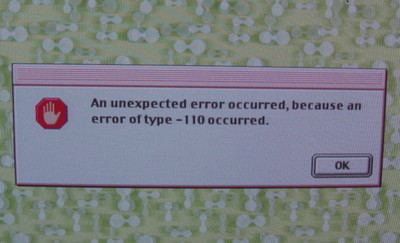
"An unexpected error occurred, because an error of type -110 occurred."
Half Off Dell Notebooks
Every once in a while, Dell has these big half-price sales on their computers, which last only a day or sometimes only a few hours. There’s one going on today. For example:
Inspiron 9300
$1,568
Use Coupon Code: VRSG541NMGQ800
To get $750 off your system price.
Apply coupon code at checkout!
If you’re in the market for a new notebook computer, today might be your lucky day.
You can find more details in this ARS article.
Why Me?
A while ago I wrote about a Belkin router that I had bought, namely about the fact that it was utter garbage as is Belkin’s tech support. In its place I purchased a Netgear WGR614 v5 router (the v5 is the white one). This has been much better with just a few minor flaws, until recently.
The first minor flaw was that when you first plug it in, it enters a setup mode where it tries to detect your connection type (static, dynamic, PPPoE, etc), but it detected mine incorrectly. This wouldn’t be a big deal except it provides no way for you to bypass this auto-config wizard. So I’m stuck with "static" and I have to enter my static IP address, which of course I don’t know since I don’t actually HAVE a static IP address. But this is literally my only option so I enter some bogus numbers. After trying to use my bogus numbers to get online, the router tells me it can’t connect, and FINALLY it tells me that I can visit this URL to manually set up the router. There should be a link to that URL on the very first page.
But again, that’s a relatively minor problem. The bigger problem I’m having now is that every 2 weeks or so the router just locks up. It no longer routes and it’s not even pingable; the only option is to power-cycle it. I frequently need to access my home systems from remote locations so this is a big problem for me. If I were sitting next to it when it happens I could just reset it, but from miles away there is no solution.
I’ve been looking for a firmware update on their site but there hasn’t been one since I bought the router. And actually, in the changelog for the current firmware, it says something to the effect of "fixed random lockups" that had been occurring in the previous version. Yeah, I guess not.
It looks like I’ll be switching back to D-Link’s routers. I have always used them with pretty much no problems, but the Belkin one that I tried was dirt cheap (and made of dirt, apparently), and this Netgear one is sooo sweet-looking on the outside. I guess I should have known better than to be swayed by its exterior charm though. A bulky D-Link router that works is better than a pretty Netgear one that doesn’t.
cheap hi fi?
Hey,
Have you seen the little Sonic Impact T-Amp yet? It’s only 30 bucks and it’s really pretty good. Dang good for a computer system or other job that doesn’t need a huge amount of power. I can run my normal rig at reasonable levels with 6 watts.
http://www.6moons.com/audioreviews/sonicimpact/t.html
Cheers
Flac!
For the past 4 or 5 years, every time I’ve bought a CD, the first thing I’ve done is put it in my computer and make MP3s from it.
At first it was just for convenience -- double-clicking on a folder to play an album is much easier than going through a few hundred CD cases, finding the one you want, taking it out, putting it in a CD player, etc. Not to mention that you can tell a computer to do cool things like "play a random album" that you can’t really tell a stack of physical CDs to do.
Once I created my musicbox to play MP3s in my car, that was another reason to have all my music in MP3 format. No more fumbling with CD wallets looking for something to listen to while driving, and no more only having 40 or 80 albums with you at any given time, never having the one you want to listen to.
For about 2 years now, I’ve also been keeping the WAV files (uncompressed CD tracks) on my computer, instead of deleting them after creating the MP3s from them. Since WAV is uncompressed, each song is about 40MB compared to about 4MB per MP3, so it takes up tons of space on my hard drive. But I realized that my huge CD collection would be lost forever in the event of a fire or theft, so I wanted to have them backed up this way.
Now I have about 200 albums (about half my collection) taking up about 71GB on my hard drive. And my hard drive is filling up. Last night, Andy pointed out that tools like Flac, which do lossless compression of WAV files, can compress the files to about 70% of their original size. I had heard of such lossless WAV compressors in the past, but never considered 30% to be impressive enough savings to make it worthwhile. But now, with my hard drive filling up, and the realization that I have 71GB of WAV files, having 30%*71GB=21GB of free space sounds amazing.
So I’m happily flac-ing all my WAVs as we speak. And thankfully on Linux this is accomplished with just one simple command:
find /music/cds/ -type f -iname ’*.wav’ -exec flac --best --replay-gain --delete-input-file "{}" \;
When you consider that a nice 250GB hard drive can be had for only $136 nowadays, and that 1GB holds 3 albums in flac format, and that most computer audio players can play flac files directly... having your entire CD collection on the computer is more economical and sensible than ever.
Quote: Kenwood Aux Adapter
Hi Anthony, Your tutorial on making a Kenwood Aux. Adapter is for a specific Protocol of the Kenwood cdc(cd-changer).
If you want to add the following to your tutorial I dont mind:
For Protocol C(1995’ish) of the Kenwood cdc you need to put the resistor(10k ohm) between points 4(ch-reqh) and 12(ch-reqc) of your tutorial. This is to get the H.U to get the extra Disc Menu.
Left Audio in is point 9 and Right is point 5. Audio ground is point 7.
There are Several cdc protocols(D,C,B,A; D being oldest) and I guess the pinouts are all different.
Home – Create Post – Archives – Login – CMS by Encodable