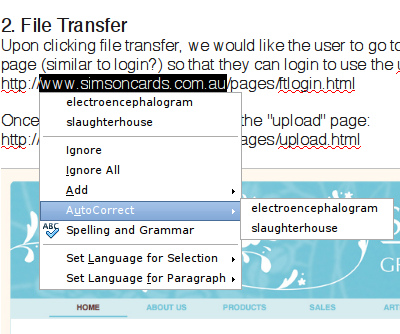What's a Browser?
Here is an interesting short video of a guy asking people if they know what a browser is, and whether they know the difference between a browser and a search engine. Turns out only 8% of the people knew the difference. The video includes this great quote: "Google predominates the market, obviously."
That number seems shockingly low to me, but at the same time I guess I’m not surprised. A large percentage of otherwise-intelligent people seem to mentally freeze up when the topic of computers arises. Couple that with the fact that people don’t actually need to know what these terms mean in order to use the internet, and the 8% result isn’t so surprising.
Still, I wonder why so many people have this kind of reaction to anything computer-related. I’d say there’s hardly anybody who doesn’t know the difference between, say, their cable TV provider and the various TV channels that they can watch through that provider; yet a similar kind of situation with computer issues totally baffles them. Maybe the internet is still too new for most people to understand it yet.
The video reminds me of this great article from a few weeks ago. It’s about some changes that Facebook was making to their login process, and for a while it apparently was the #1 search result on Google when you searched for "Facebook login". If you scroll down to the comments on the article, you’ll see that there are thousands of them, mostly like these ones:
Quoting confused people:
#5. The new facebook sucks> NOW LET ME IN.
#19. This is such a mess I can’t do a thing on my facebook .The changes you have made are ridiculous,I can’t even login!!!!!I am very upset!!!
#28. OK can I long in now
#31. I am not happy!!!,I was starting to feel comfortable with it now I am all confuse How do I sign in?
#43. Nothing like being taken hostage on our own computer :-(
#47. Why wont you let me sign in?
Apparently a huge number of people get to Facebook -- and presumably all the sites that they visit -- not by typing "facebook.com" into their browser’s address bar, but rather by going to Google and typing "facebook" into it, then clicking on the first search result.
It’d be easy to chalk this up to those people simply being clueless, but I think it also shows that, to whatever extent we IT people have tried to make our products and services user-friendly, there’s still a fundamental disconnect for a large percentage of the population which may indicate that on some level we’ve failed. And ironically this works to Facebook’s advantage, because to many people Facebook is the internet, just as AOL was the internet for many people a decade ago.
The iPad
On Wednesday Apple announced the iPad, and it looks really nice. Their tagline says it’s a "magical and revolutionary" device, which to me seems like a stretch even for Apple -- but everyone at the press event who actually got to hold one and use it has said that you won’t really get it until you hold it. It’s apparently crazy fast which would certainly contribute to the wow factor.
The iPad would make a killer device for anyone who spends a lot of time flying, or on a subway. It’ll be great for reading websites, magazines, newspapers, and ebooks. And it’s perfect for medical professionals, insurance agents, real estate appraisers, etc -- assuming that whatever software those people are already using on laptops and desktops gets ported to the iPad.
One of the most compelling features of the iPad is its price: considering that many people were expecting it to cost near $1000, its $499 price is pretty amazing. And just looking at the thing, how beautiful it is, and everything it does, it’s hard to imagine they’re making much profit on the $499 model. Of course you can spend more to get models with more storage space and/or with 3G connectivity as opposed to just wifi.
The iPhone for me has certainly been magical and revolutionary; it’s hard to imagine living without one now. It’s with me 24/7 and I use it dozens of times per day for email, web browsing, and listening to and watching podcasts -- no to mention checking the weather, making phone calls, playing music, and lots of other things. So as cool as the iPad is, I just don’t see it having anywhere near the same level of impact on my life that the iPhone has had.
My biggest reservation though can be stated in one cursed word: iTunes. I hate iTunes with a burning hatred, and I’m not sure I want to accept into my life another device that forces me to use iTunes. As it is, I can barely stand to deal with it on the ~2 times per month that I sync my iPhone with it. And unfortunately, with Apple, it’s iTunes or the highway. It’s honestly hard for me to understand how a company capable of making such beautiful and amazing devices is also capable of creating and maintaining such a disaster of a product as iTunes is.
Anyway if you want to see the iPad before it goes on sale in about 60 days, you can check out the video -- but only if you’re on a system where iTunes is supported. Apple is not interested in selling stuff to Linux users.
UPDATE: by scraping the web page’s source code and then dissecting the fake movie stubs in the URLs, I was able to find these direct links to the videos, which should play fine on all systems including Linux: small, medium, large. But given that the actual URLs/filenames are datestamped to today, who knows how long the links will continue to work.
Computer Desktops
Extremely good insight from John Siracusa (via Gruber) about why people tend to save files and folders on the desktops of their computers:
Quoting John Siracusa:
The reason is simple: the desktop is the one "place" on the computer that every user knows how to get to. People don’t even think of it as existing in the file hierarchy (though, of course, it does); to them it’s a location in the physical sense, and items placed within it behave almost as if they were real objects. A file can be "lost" in the file hierarchy -- irretrievably, as far as novice users are concerned -- but finding something on the desktop will never be any worse than rummaging through the messiest real-life junk drawer. And that bargain, that task of keeping things neat by placing, removing, and arranging, is something that people are comfortable with, and that their innate human abilities are tailored for.
Virtually every computer that I’ve seen or worked on over the past decade-plus, other than my own, has had files strewn about its desktop. This always drives me crazy. But looking at it from a non-geek perspective as John explains, it makes perfect sense: virtually every non-geek I know also has at least some level of difficulty with the whole concept of files and folders in a filesystem -- but the desktop is a separate, simple place unencumbered by that confusion.
Google Chrome OS
I love this screen from the What is Google Chrome OS video:
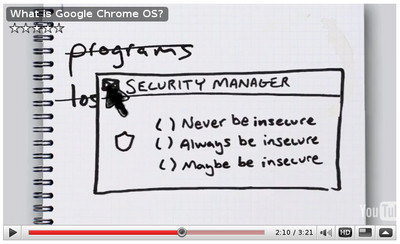
The whole video is interesting and worth watching, too.
More Advice for Windows Users: Stop Using Windows
Brian Krebs, writing for the Washington Post:
Quoting Avoid Windows Malware: Bank on a Live CD:
I have interviewed dozens of victim companies that lost anywhere from $10,000 to $500,000 dollars because of a single malware infection. I have heard stories worthy of a screenplay about the myriad ways cyber crooks are evading nearly every security obstacle the banks put in their way.
But regardless of the methods used by the bank or the crooks, all of the attacks shared a single, undeniable common denominator: They succeeded because the bad guys were able to plant malicious software that gave them complete control over the victim’s Windows computer. [...]
The simplest, most cost-effective answer I know of? Don’t use Microsoft Windows when accessing your bank account online.
The ideal solution is to permanently switch to a Mac (or Linux). But as Krebs suggests, booting a Linux-based Live CD is a quick & cheap solution. You just download the latest version of Ubuntu and burn it to a CD. Then reboot your PC with that CD in your CD-ROM drive, which will temporarily turn your PC into a Linux PC that is far more secure than Windows. Use that to do your banking, and when you’re done, remove the CD and reboot again to get back to Windows. The Live CD doesn’t touch your hard drive at all, so it doesn’t mess with your existing system, and any viruses or other security threats that surely are might be there on your hard drive cannot activate themselves to infect the Linux-based Live CD environment.
Carbonite Automatic Online Backup
Speaking of good ideas for Windows users: if you use Windows (or Mac in this case), and you have important files on your system, you should probably use Carbonite. It’s an online backup service with unlimited storage for $5 per month.
I haven’t personally used it, because unfortunately there’s no Linux version. If there were a Linux version, I wouldn’t think twice about it. But I feel good about recommending it because I trust Leo’s judgment on these kinds of issues, and I know he uses it.
Of course you should be doing backups to an external hard drive already. But that won’t protect you in the case of a fire that destroys the backup drive too, or a thief who takes all your computer gear. That’s why offsite/online backup is so important.
There’s also the fact that backups are only good if you actually keep them up to date, and hardly anybody does. Carbonite solves that problem by running in the background all the time, keeping your online backup in sync with the files on your computer. So you don’t have to worry about doing backups; they happen automatically, continually.
As an added bonus, you can also log into the Carbonite website from anywhere and access your files.
To me, all of that for $5 per month is a no-brainer, especially in light of the old adage that there are two kinds of computer users: those who have lost data, and those who will lose data.
Microsoft Security Essentials
Microsoft has released their new Microsoft Security Essentials application, which supersedes Windows Defender and also includes an anti-virus component. If you use Windows, I would recommend dumping whatever anti-virus program you’re currently using, and installing MSE instead. It’s free, and coming directly from Microsoft, it should do a better job of protecting Windows without accidentally killing Windows, as third-party AV products have done occasionally. And many of those third-party AV apps have become huge bloated monstrosities over time, whereas MSE is small and quick.
You can check out Ars Technica’s writeup for more details.
Note that it’s a bad idea to have multiple AV products installed at the same time, so you will need to uninstall your existing one first. But MSE does do a Windows validation check before installing, so before uninstalling your existing AV app, you should launch the MSE installer and go through the first few screens to make sure your Windows installation passes the validation; then cancel the installation, uninstall your current AV app, and finally re-start the MSE installer.
Alabama iPhone App Now Available
After nearly two months of not approving my iPhone app, Apple finally approved it last week while I was away on vacation. It’s called Alabama, it’s a music player, and you can get it here.
I created Alabama because I love music, and I love whole albums. I don’t listen to singles, I don’t skip tracks, and "shuffle" is something I would never do to an album. When you’re that kind of music listener, and you have hundreds of albums, scrolling through a long alphabetical list of artists or albums is annoying and unsatisfying. I can never find something that I want to listen to that way.
So I created an app which is a simple music player with one important additional feature: a "Pick" button which picks one album at random from your music library. You can then simply tap the Play button, or tap Pick again a few times until you find something you feel like listening to.
Another neat thing about Alabama is that it actually uses the iPod application to play the music, so it keeps playing when you quit the app. And conversely, if you start playing something via the iPod app, you can quit that and launch Alabama, and then tap the "Now Playing" button to view what’s playing within Alabama’s interface -- which is superior to the iPod’s interface because it uses letters that are large and actually legible to display the artist, album, and track names.
So check out Alabama for your iPhone or iPod touch. There’s a free lite version and a 99-cent full version.
iTunes: Erring on the Side of Stupid
I love my iPhone. It’s the most amazing and useful device. Unfortunately to use it, you must also use iTunes, and iTunes is nothing short of an abomination of an application. Here’s just one recent example.
A week or so ago, iTunes started crashing about a minute after launching. I noticed that the crashes happened a few seconds after it started updating my podcasts. So I set it to stop auto-updating the podcasts. This is a bug, and it should be fixed, but it’s no big deal; bugs happen. And I can always use my iPhone’s built-in ability to update podcasts in the meantime.
But now I wanted to sync my iPhone to iTunes in order to get some new music. However, since my podcasts in iTunes are now a week out of date, I didn’t want it messing with the podcasts on my iPhone -- in particular which ones I’d already listened to and which ones I was partially into. So in iTunes, in the iPhone settings, I unchecked the "sync podcasts" checkbox.
Now what do you think a user means when he tells an app "don’t sync podcasts"? Seems pretty obvious to me. But I can tell you for darn sure what it DOESN’T mean: it sure as heck doesn’t mean PLEASE DELETE EVERY SINGLE ONE OF THE 2 GB OF PODCASTS ALREADY ON MY IPHONE.
I really wish iTunes were a person so I could strangle it to death.
Current Map of Global Daylight
The other day I noticed this cool feature in the calender/location dialog that comes up when you click the clock in the Gnome taskbar.
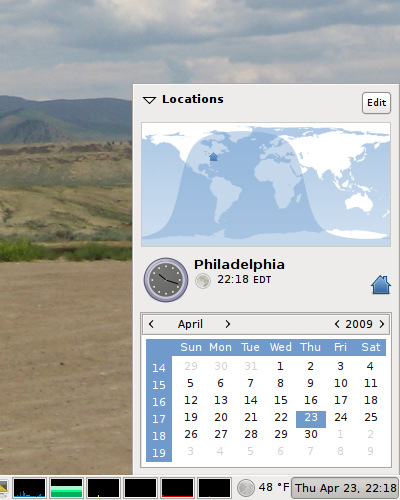
It’s neat in a geeky way, but it’s also pretty useful if you have friends/family/clients in other countries who you need to communicate with.
TurboTax Community
The only thing that made doing my taxes even slightly bearable was the comments from the TurboTax community that pop up on the side of each page. Here are some of my favorites:
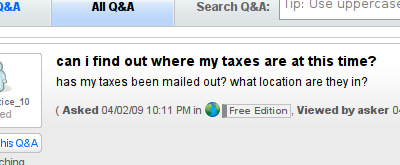
The whole "online" concept just doesn’t work for some people.
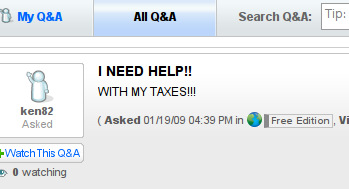
AND MY KEYBOARD!!
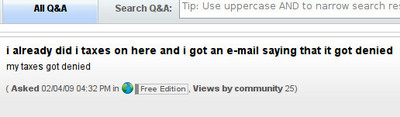
Ouch.
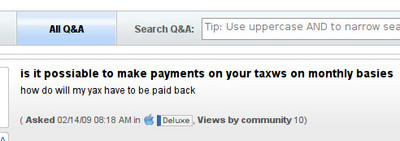
I’d actually like to know the answer to this one because, frankly, I have no idea how my yax have to be paid back.
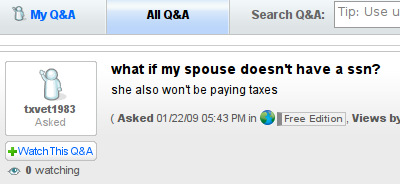
Well.
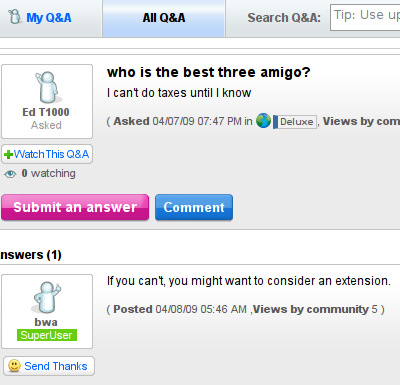
Good Photography
I’ve never done any film photography, but I’ll bet that even in the darkroom days, producing a great photo had as much to do with your darkroom technique as with your composition and shooting skills. Certainly it’s the case today that post-processing is a huge part of what makes many great photos great.
David Nightingale’s latest photo provides a striking example of this. Look at the photo for a minute to let it sink in; then check out the original.
Apple Previews iPhone OS 3.0 with Lots of New Features
The new features include:
-push notifications, so apps like IM can receive messages even when not running
-now (finally!) supports system-wide copy and paste
-support for turn-by-turn directions
-landscape/widescreen mode now supported in more apps, including mail
-now supports MMS messaging
-built-in voice memo app
-all key apps now support search, including mail and iPod
-now supports Spotlight for system-wide search
-stereo bluetooth
-ability to communicate with other nearby iPhones/touches via bluetooth
-will be available this summer, free for all iPhone 3G users
-also available for original iPhone though not all features will be
supported (stereo bluetooth for example)
-will be a $10 upgrade for iPod touch users
There was no mention of hardware updates, but that’s typical; announcing new hardware months before it’s available would kill sales in the meantime. It seems likely that they’ll release a 32 GB iPhone and a 64 GB iPod touch when OS v3.0 ships.
Also, they did announce some numbers: ~17 million iPhones sold to date and ~13 million iPod touches to date, both in less than 2 years.
Finally, I did realize about halfway through the event that I didn’t really notice at all that it was Scott and not Steve doing the announcement. Of course I was following Ars Technica’s live coverage, rather than being there in person, but as an Apple fan, it really made no difference to me.
HDR and Tone-mapping with Qtpfsgui

This is my first attempt at HDR/tone-mapping photography. I started with 3 exposure-bracketed images, fed them into Qtpfsgui using mostly-default settings, and this is what came out.
The smaller version here actually looks better than the full-size, due to noise and other artifacts in the full version. Partly that’s because my camera is only 4 megapixels and generally produces noisy skies; partly it’s because I haven’t spent much time tweaking the many, many settings in Qtpfsgui to get the best result. But I thought this was neat enough to put up for now anyway.
Here are the 3 original images for reference:

...

...
Zombie Zunes
Yesterday, a large number of Microsoft’s Zune portable music players spontaneously died in their owners’ hands.
After spending much of the day digging into the problem, Microsoft said that it had traced it to a software bug "related to the way the device handles a leap year." Apparently the Zune was expecting 2008 to have 365 days, not 366.
Though this does suck for Microsoft and for their customers who bought the Zunes, it makes me feel a little less bad about any bugs I’ve had in any of my applications.
The fix for the glitch? Patience. The company said the internal clock on the players should reset itself at 7 a.m. Eastern time on Thursday. [...] Those who were hoping to provide the soundtrack to New Year’s Eve parties had no choice but to find a friend with an iPod.
Realistically though, there’s probably not much overlap between "people who’ve bought a Zune" and "people with enough friends to host a party."
At least the Zunes came back to life a day later.
iPhone Radio
When Apple debuted the iPhone App Store I immediately downloaded a few of the free apps, including 3 radio apps: AOL Radio, Last.FM, and Pandora. But I never tried any of them out, until tonight. I’m not sure why; maybe I figured that over the EDGE network they wouldn’t work, or wouldn’t work well.
Tonight while driving home and listening to Macbreak Weekly, I heard Leo mention that he’s streaming his live shows and they work over EDGE. That got me thinking and I remembered that I had these radio apps.
I fired up AOL Radio. It played without skipping, but the audio quality was pretty bad. And AOL Radio stations are sort of like regular radio stations in that you pick a station/genre and then you have to take whatever it gives you.
I then tried Pandora, and the quality was not great, but was listenable, and it also played without skipping. And I quickly remembered why I love Pandora: it played Craig’s Brother, then Just Surrender, then June, then Thrice -- all bands I love. (For a quick explanation of how Pandora works: you just type in the name of a band or song that you like, and it then creates a custom "station" for you of similar music. You can give a thumbs-up or thumbs-down to each track it plays. It’s remarkably good at picking stuff I like based on the songs I give it.) (Update: there’s a "high quality" setting in the app’s prefs, so I’ll have to try that while driving to see how well it plays.)
When I got home, I tried the Last.FM app; its audio quality is superb (still over EDGE) and doesn’t skip at all, though the fact that I’m not in a moving car now may have something to do with that. I’ll have to test it in the car. But I’m especially impressed with how Last.FM chooses its songs: it automatically has a "Your Library" preset consisting of all the music you’ve ever played through a Last.FM-enabled player, which I’ve been doing since 2004. The songs are streaming from Last.FM’s servers, but it knows basically all the tracks in my library, so effectively I have my whole library with me -- except that I can’t choose songs or albums; they play like a radio station.
All in all, I’m very impressed with the radio situation on the iPhone. In fact I’m surprised how good it is, especially over non-3G cell networks.
The Microsoft / Seinfeld / PC Ads
So apparently I’m in the minority with my opinion of the new Microsoft ad campaign. I think the first and second ads, with Seinfeld, are great, and the third one is totally lame. Everyone else seems to think the opposite.
The Seinfeld ads were ads about nothing, which was of course the whole point of Seinfeld’s TV show. The ads weren’t trying to sell Windows or PCs. They were just Gates and Seinfeld hanging out, trying to be normal guys. The ads were pointless, but they were funny and interesting. And they sure as heck got people talking about Microsoft.
The new "I’m a PC, and I’ve been made into a stereotype" ad is whiny and pathetic. It’s basically saying "please don’t listen to what Apple says about me!" The ad shows lots of politically-correct multicultural images of people around the world saying "I’m a PC", which when you think about it, just means that the PC is pedestrian, in contrast to the Mac, which is special.
The new ad also fails because, technically, every Mac is also a PC. And furthermore, Microsoft doesn’t even sell PCs, they sell Windows, which isn’t mentioned at all in the ad. So what’s the point again?
The Seinfeld ads were bold, new, interesting, and subtle; and they made Bill Gates a little more accessible to us, even if only for pretend. The third ad is utterly unoriginal and boring.
iPhone 2.1 Software Update: Podcasts Get Some Love
I got in early on the iPhone 2.1 update, and the whole process from download to finished update only took about 10 minutes. Not bad considering the fact that on the last update, some people’s phones were rendered useless for a few hours until iTunes was finally able to activate them.
Podcast lists are now displayed using the show name & title format, with the title being displayed at a smaller text size. This means that you can see more of the title on the screen, which is important for podcasts like TED where each episode has its own topic. For example, a recent episode was displayed on the 2.0.2 software as "How to survive a nu..." (IIRC), but is now displayed as "How to survive a nuclear..." Perhaps that’s not a huge change, but for some titles, 5 extra letters can make the difference between knowing or not knowing what the heck the episode is even about. The full title of this episode is "How to survive a nuclear attack - Irwin Redlener (2008)", and unfortunately there’s not a single place on the iPhone where you can view the full title like that.
Another nice new feature is that, if you select a video podcast from the Podcasts menu, instead of from the Videos menu, then it will be able to play in either vertical or horizontal mode, auto-flipping as you turn the iPhone, like many other apps do. For some reason, from the Videos menu, only horizontal mode is supported. One nice thing about this vertical video mode is again related to the title of the media: the same podcast from above displays as "How to survive a nuclear attack -...", which gives us 9 more letters of the title than the podcast listings page does. Unfortunately, in horizontal mode, the title isn’t displayed at all, which is a shame since that’s the mode where we’d be able to see the most of it! [Update: looks like this feature was actually present earlier, at least in 2.0.2, and I just didn’t notice it until now.]
One more nice touch is that for podcasts (and presumably TV shows and movies), the blue dot that appears next to items that you haven’t yet watched or listened to, and that disappears once you have, now displays as a half-empty dot for items that you’re in the middle of. That’s extremely useful for people like me who listen to lots of podcasts.
This one may have actually been fixed by iTunes 8, and not iPhone 2.1, but: when using the Remote app on the iPhone to play audio/video in iTunes on your computer, if you selected a video podcast which can also play as an audio-only podcast, iTunes would only play the audio. It now plays the video too.
And the Genius feature is really pretty sweet. When a song is playing, just tap the Genius icon and the iPhone will instantly generate a new playlist of similar songs. It’s Pandora for your own music collection. And in iTunes itself, there’s a Genius sidebar that will suggest songs that you don’t currently own, so you can buy them from the iTunes Store.
Unfortunately there’s still no friggin’ scale bar in the Maps application, but what can you do.
New Features in iPhone 3G and iPhone Software 2.0
My favorite things about the iPhone 2.0 software update:
- ability to select multiple email messages and move/delete them all at once
- iPhone can now play *.wav attachments on emails, such as the ones sent by Vonage containing voice mails from my other phone number
- Apple Remote application, which allows you to control iTunes over wifi to play music on your home stereo
- screenshots now possible, by briefly pressing the home & sleep buttons simultaneously
- ability to save images from emails and web pages
My biggest outstanding gripes:
- still no copy & paste
- still no way to search your email
- still no way to upload files to websites in Safari
- still no freakin’ scale bar in the maps application
- still no way to view the full names of songs, videos, photo albums, etc, so even moderately long (~25 character) names are impossible to read fully
- weather app still doesn’t remember the last-displayed forecast, so if you can’t get a network connection, or if the weather update fails as it occasionally does, you get nothing; it should just display the data from the last update
- still no tethering, though this is probably an artificial AT&T limitation more than anything else
I haven’t yet upgraded to iPhone hardware version 2.0, better known as iPhone 3G, because I’m waiting for them to release a 32 GB version, which I expect will happen in September or January. But here are the things I’m most looking forward to in the iPhone 3G:
- improved audio quality and increased audio volume from the built-in speaker; I hardly ever use headphones but I use the built-in speaker daily for listening to & watching podcasts, but it’s too quiet if you’re in a room with say an air conditioner, or if you’re eating crunchy cereal
- flush headphone jack: not that this is that big of a deal with the original iPhone because you just need to use a $10 adapter, but it can be a pain if you happen to be without that adapter and want to plug something into the iPhone
Ironically, the 3 biggest selling points of the new iPhone -- 3G, GPS, and "lower cost" -- don’t matter much to me. I’m on wifi 99% of the time, and when I’m not, EDGE is plenty fast, so 3G isn’t all that exciting to me. GPS is cool but the original iPhone’s "Locate me" feature using cell towers and wifi signals for location actually works extremely well, just not to the level of precision of GPS. And the "lower cost" of $199 or $299 instead of $399 or $499 (or $599 as it was when I bought it) doesn’t matter for two reasons: first, because the iPhone is such an amazing and useful device and has become such an integral part of my daily routine & workflow that I would buy the 32 GB version at $599 again if I had to. And second, the contract price has actually gone up by $10 per month, which means that over the life of the contract, the TCO is about the same anyway -- in other words, Apple is tacitly acknowledging that people really are falling for the cell phone pricing shell game that exists in the US cell phone market, and that in order to fully compete in that market, Apple has to play the same stupid game.
Practicing Safe Computing
Encodable.com has a great new writeup (ahem) on how to avoid viruses, spyware, and other malware on your PC. I posted it on the tech blog but wanted to specifically mention it here too, since it’s a topic of general interest.
Man gets Windows Vista to work with printer
When I first saw this headline, I thought it was saying that the guy got Vista to run ON the printer, like, in the printer’s firmware. Ridiculous, yes, but interesting.
But no, it’s nothing that exotic; it’s actually a story about how a guy was able to print stuff from Windows Vista. It’s... touching. Inspirational, really. I mean, being able to print, from your computer, to your printer... welcome to the future.
Macworld 2008: iPhone Updates and More
For Apple fans, Christmas comes in January, at the Macworld Conference. Yesterday Steve Jobs took the stage at this annual event to give his keynote on the state of Apple and the new products and services that the company is releasing. Apple nerd that I am, I maintained radio silence from the time the keynote started (noon eastern) for 3 agonizing hours until the video was posted online, to avoid hearing or reading any of the news before I could watch it firsthand. (You can watch the video here, here, or here.)
The main impression I got from this particular keynote is that Apple right now is a company firing on all cylinders. There was no single earth-shaking announcement like the iPhone from last year; instead there were four slightly smaller and relatively disparate announcements that show Apple is quite busy in several different areas.
Macbook Air
The big new product is the Macbook Air: a laptop so impossibly thin -- sixteen-hundreths of an inch at its thinnest -- that it fits in an envelope. It’s got a full-sized (and LED-backlit) screen and a full-sized (also LED-backlit) keyboard, but no CD/DVD drive and almost no ports. Probably most impressive is that the Macbook Air has 5 hours of battery life, compared to 2 hours or less for many other tiny notebooks.
Time Capsule
The second new product is the Time Capsule: a wireless router with a built-in 500 GB or 1 TB hard drive, primarily meant to provide simple automated backups of all the Macs in your house via Leopard’s Time Machine backup feature.
Incidentally, the heart of the Time Machine backup system is its dated backups, which allow you to "go back in time" through all your data and access/recover files from one day ago, two days ago, a week ago, a month ago, etc. This is based on and made possible by the fact that on Unix filesystems, a single file can be accessed through multiple different filenames known as hard links. So you effectively have a full data backup from each previous day, week, month, etc, but the amount of space used is only that required by one full backup plus the incremental changes between the backup dates. That’s the magic of hard links: a single file on disk can appear to exist multiple times, once in each backup folder. All of that to say this: when I was working as a system administrator and programmer in a bio lab at Penn State in 2004, I created a backup system based on exactly this same concept (which neither I nor Apple invented) using just BASH, cp, and rsync. It was used to back up not only OS X, Windows, and Linux systems but also even Mac OS9 systems. This was 3 years before Apple introduced the same technology in Mac OS X Leopard. So, I win.
Apple TV + iTunes
The third keynote item was the rebirth of Apple TV. Originally released about a year ago and since described by Steve Jobs as just a hobby for Apple, the Apple TV hasn’t been a smash hit: they haven’t released any sales figures for it, and yesterday Jobs admitted that -- along with Microsoft, Amazon, Netflix, and others -- Apple had missed the mark in getting internet-based content into the living room. But Apple TV "Take Two" fixes most of the shortcomings of the original: it doesn’t need a computer, it has a much-improved interface, it supports HD content, you can buy iTunes content on it directly, and you can now rent movies on it. To top it all off, these new features are all available as a free software update to existing Apple TV owners, and the price of the Apple TV has been cut from $299 to $229.
The fact that iTunes now offers movie rentals is at least as big a deal as the Apple TV update. Apple is currently receiving a small beating from the record labels, all of which are now offering their music as DRM-free MP3 files through Amazon’s music store, but withholding the DRM-free versions from Apple for their iTunes store. And while Apple has been offering movies for sale through iTunes for a while now, the selection is slim because Apple has only secured deals with a few movie studios. But with the new rental feature, Apple has signed up every major movie studio -- no small feat. Apple is far and away the leader in digital distribution of music and movies, even with the aforementioned handicaps, so having every studio on board with rentals would seem to cement Apple’s position.
As an Apple fan and general geek, I’m fascinated by all of these things. But most likely I won’t actually buy any of them. I don’t really have a need for a super-thin notebook because I don’t travel much, and when I do, I’d rather have a more full-featured notebook than one that’s exceptionally thin. Time Capsule is cool, but I run Linux on most of my systems, and I’m a data freak so I already keep multiple backups of all my files. The new Apple TV and iTunes stuff is awesome, but I’ve recently discovered TiVo and don’t know how I ever lived without it for TV shows, and I’m extremely happy with Netflix for movies.
I guess that whole issue would come down to price: we currently pay ~$90/mo for cable+TiVo+Netflix, so would we be able to get the same content for the same price or less with Apple TV and iTunes? We mainly watch 4 shows: 24, Prison Break, The Office, and Heroes. Each episode is $1.99 on iTunes, so 16 shows per month would be $32 per month. Then throw in say 6 movies per month -- with Netflix, it’s unlimited, and our usage varies pretty wildly -- which at $4 each comes to $24. So the total with Apple TV + iTunes would be $56: a fair amount cheaper than our current bill. However, with the TiVo, I’ve now discovered a few more shows that I would really hate to give up: How It’s Made, Most Shocking, Shockwave, Mega Disasters, and World’s Most Amazing Videos. Adding all of those in would certainly push us past what we’re currently paying. And I just checked the iTunes store for The O’Reilly Factor and it doesn’t appear to be available there; that’s certainly a deal-breaker.
Anyway, what I’m trying to say is that I’m excited about all the new stuff Apple is doing, but at the end of the day, none of the aforementioned stuff affects me. The fourth thing Jobs presented, though, certainly does: iPhone updates.
iPhone
Apple released iPhone firmware v1.1.3, which contains a few new features. The most exciting thing to me is the update to the Google Maps application. This includes a new "Locate Me" feature that uses cell tower triangulation/multilateration to determine your current location and show it on the map; not bad for a phone that lacks GPS. The Maps update also includes a new "drop pin" feature, which lets you stick a pin anywhere on the map (and drag it around) and then make it a bookmark, get directions to/from it, etc. Both of these new features make it far easier to map routes, since you don’t have to type anything in for one or both of the route’s endpoints. The Maps app also now includes the hybrid view, showing satellite imagery with roads and locations overlaid on it. Frustratingly and ridiculously, though, it STILL lacks a freakin’ scale bar! I can’t believe there’s actually some meathead at Google or Apple who thinks the scale bar should be left out, and that this glaring omission somehow gets past all the other engineers and execs.
The iPhone update also includes the ability to rearrange the icons on the home screen, and to add bookmarks to the home screen from the browser. These bookmarks also remember the zoom and pan state of the browser, which is really useful; for example, I visit weather.com for the detailed weather forecast since the iPhone’s built-in Yahoo weather sucks, but since weather.com has about 9 miles of ads and other crap at the top of the page, having the iPhone automatically pan to the forecast within the page is really helpful.
Another small item in the update allows the iPhone to send SMS messages to multiple recipients simultaneously; Jobs made no mention of the much- seldom-requested iPhone MMS support.
And of course, the iPhone can now play video content rented through iTunes.
All of these new features were delivered for free to existing iPhone owners like myself, which may be the best part. I’m just so happy that this device I purchased is continually getting more useful, as opposed to getting more and more obsolete with each passing day.
Finally, Jobs touted the iPhone’s impressive sales figures: 4 million sold in its first 200 days on the market, or about 20,000 per day. In its first 90 days the iPhone captured 20% of the entire smartphone market, making it #2, behind only RIM BlackBerry. The fact that the iPhone surpassed all Windows Mobile smartphones in just 90 days on the market is particularly funny in light of Microsoft CEO Steve Ballmer’s comment -- after the iPhone was announced but before it was launched -- that the iPhone would get "no significant market share."
Image Editing with GIMP
Image-editing programs can be so frustrating, and it seems that often the most frustrating things are the simplest. When I can’t figure out how to do something or other, I look it up and it turns out that usually the solution was simple and I was trying too hard. Anyway here are a few handy things to remember about GIMP.
To draw a straight line using a tool like the pencil, first click the starting point, then hold the shift key, and click the end point.
To draw a circle, use the oval-select tool. Draw a selection, then click Edit, Stroke Selection.
To select shapes/regions from an image, use the Path tool. Click on the border of the region you want to select and it’ll make a "node;" click again and it’ll make another connected to the first. Do this until you have the shape/region fully enclosed -- if you want to connect the last node to the first, hold the control key and click the first node. Then you can click Select, From Path to turn your path into a selection. You can also save ("export") your path to a file. And here’s one of those simple-but-nonobvious things: when you switch to another tool and your path’s nodes disappear, the way to get them to show up again is to switch back to the Path tool and then click around somewhere that you know a node is at (approximately). This will make them all show up again.
To make the background transparent, you have to add a new layer, an "alpha" layer. Just click Layer, Transparency, Add Alpha Channel. Now when you use the eraser tool (or select an area then press Ctrl-k), it will erase to "transparent" instead of to the background color. (Of course, only PNG and GIF images support transparency, or at least, they are the only popular formats that do. JPEG and BMP do not.)
To remove red-eye from your photos, download the script from the bottom of this page and save it to your /home/user/.gimp-2.0/scripts/ directory. Then it’ll show up in GIMP under Script-Fu, Selection, Red Eye. All you need to do is select a small part of the red area inside the eye, then click that menu item, and it’ll do all the work for you.
After changing an image’s canvas size, you often need to click Layer, Layer to Image Size. And if after doing some manipulation you find you can no longer draw on your image, you may need to do Select -> None, and/or Image -> Flatten Image.
There are a few more that aren’t coming to me right now, but if and when they do I will post them here.
Removing Redeye from Photos
I don’t often see red-eye when I take pictures of people, because I generally keep the camera flash disabled and instead adjust the aperture & shutter speed to make the subject bright enough. And because I rarely have to deal with red-eye, when I do encounter it I always just manually remove it (using Gimp of course).
But if you have to fix the redeye in multiple photos, doing it manually is a big pain. So tonight I googled and found a sweet Gimp script that automates the redeye removal process, making it quick and easy. (That page first describes the long, manual way to do it, then at the bottom provides the script to automate the whole process. The script at the bottom is what you want -- just follow the instructions that say to download it to your ~/.gimp/scripts/ directory, and then it’ll appear in Gimp on the Script-Fu menu under Selection -> Red Eye.)
Kim has a few really cute photos from this weekend; here’s one that I removed the redeye from. This is the super laser-beam death-ray eyes version:

And here’s the fixed version:

Home – Create Post – Archives – Login – CMS by Encodable